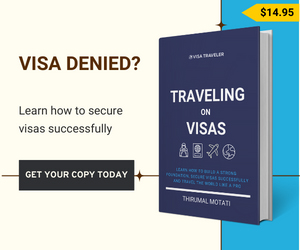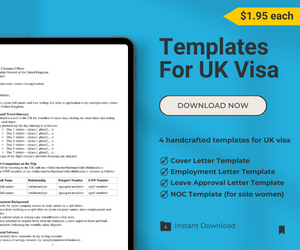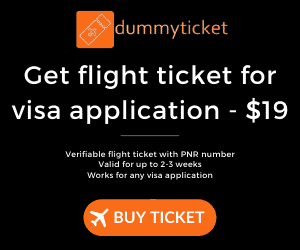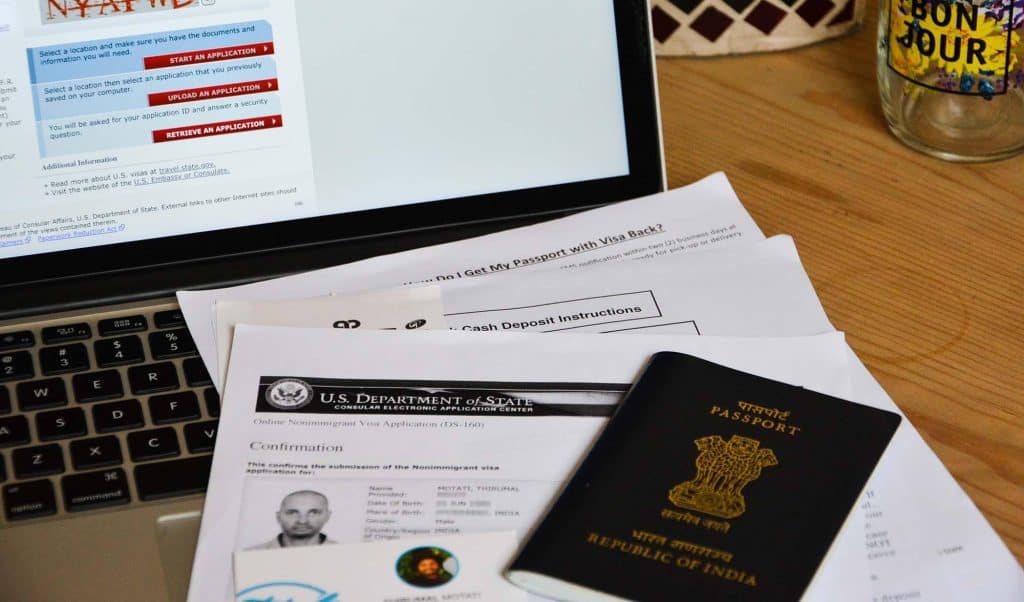
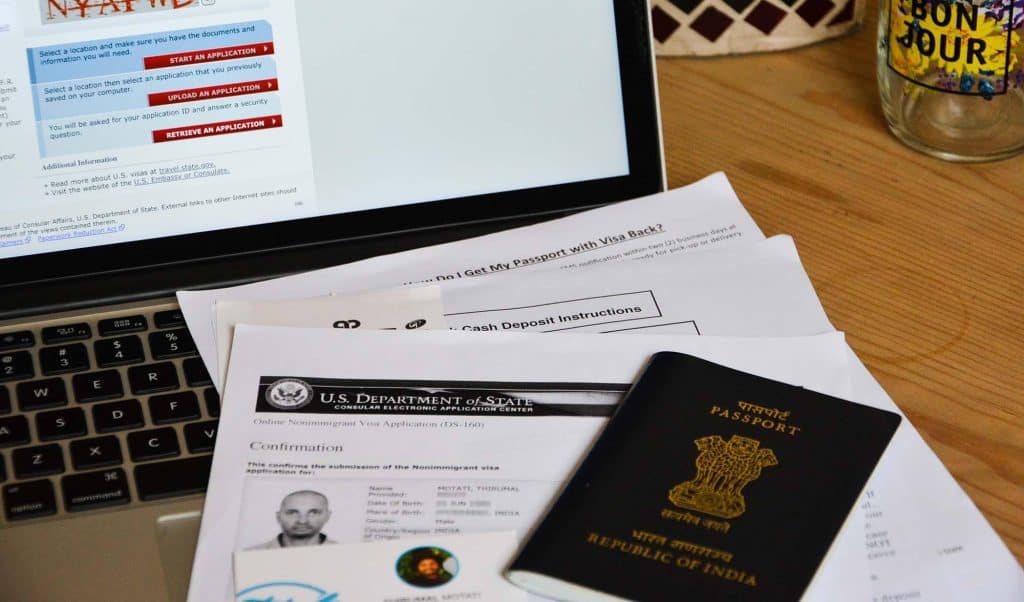
The first step in the US visa application process is to fill DS-160 form online. It’s a lengthy form with several pages and sections, so it can take you a few days to complete.
Before you start the application, go through my comprehensive guide on DS-160 form to understand the technical requirements and the documents needed for filling out the application.
Then, follow along this step-by-step guide to complete your DS-160 form. There are screenshots and instructions to guide you. For each question, there is a comment explaining what exactly needs to be entered.
IMPORTANT
The result of your US visa for the most part depends on the information you fill in your DS-160. Pay careful attention to the information you enter in your DS-160. It must be accurate, and honest and must match with what you say during the visa interview. DO NOT, I repeat, DO NOT lie in your DS-160. This can lead to visa denial, visa ban, or permanent blacklist.
To start your DS-160 form, head over to the US Department of State’s Nonimmigrant Visa Application (DS-160) page.
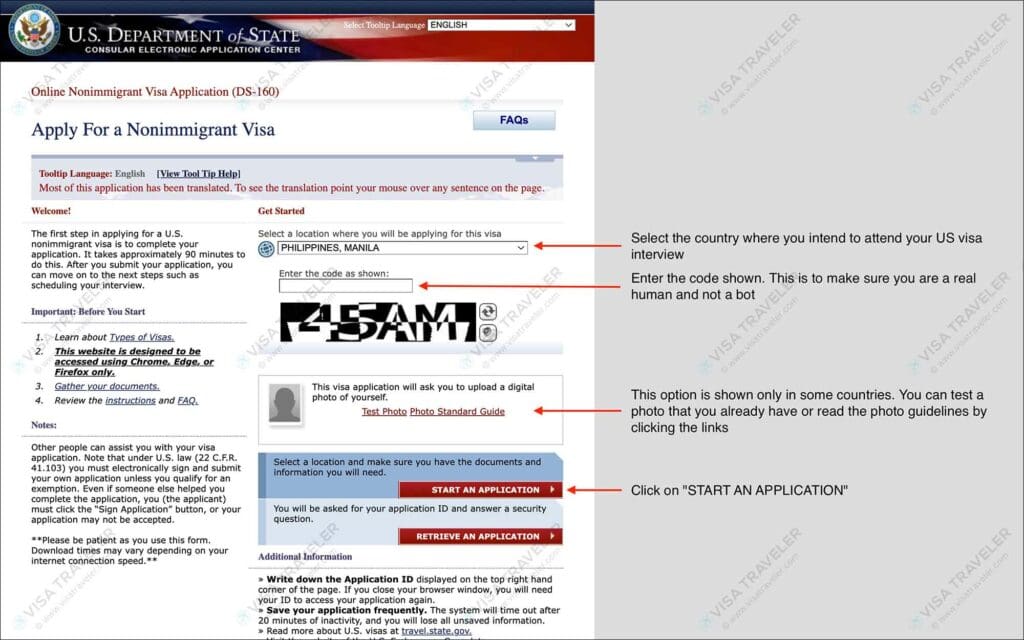
NOTE
The question “This visa application will ask you to upload a digital photo of yourself” is shown only for certain countries such as Malaysia, the Philippines, etc. If you choose a country such as India, Mexico, etc., this question will not be shown.
After you have entered the above data, you will see 2 buttons –
Let’s look into these options in detail.
Click the “START AN APPLICATION” button when you are starting a new DS-160 application. This will create an Application ID, which you must print or make a note of. You will need the Application ID to retrieve your saved DS-160 application.
Your session times out if you leave your DS-160 form open for too long. If that happens, you can come back to your saved application (saved till the last section) using this option.
You might also need time to gather the information needed to fill DS-160 form. In that case, you can save and come back to your saved application using this option. You would need your DS-160 Application ID to retrieve the saved application.
After you enter the above data and click on “START AN APPLICATION”, you will see the “Application Information” Screen. Your “Application ID” will be displayed here. Print this page. Or take a screenshot or make a note of the DS-160 Application ID. You will need your Application ID to retrieve your saved DS-160 application.
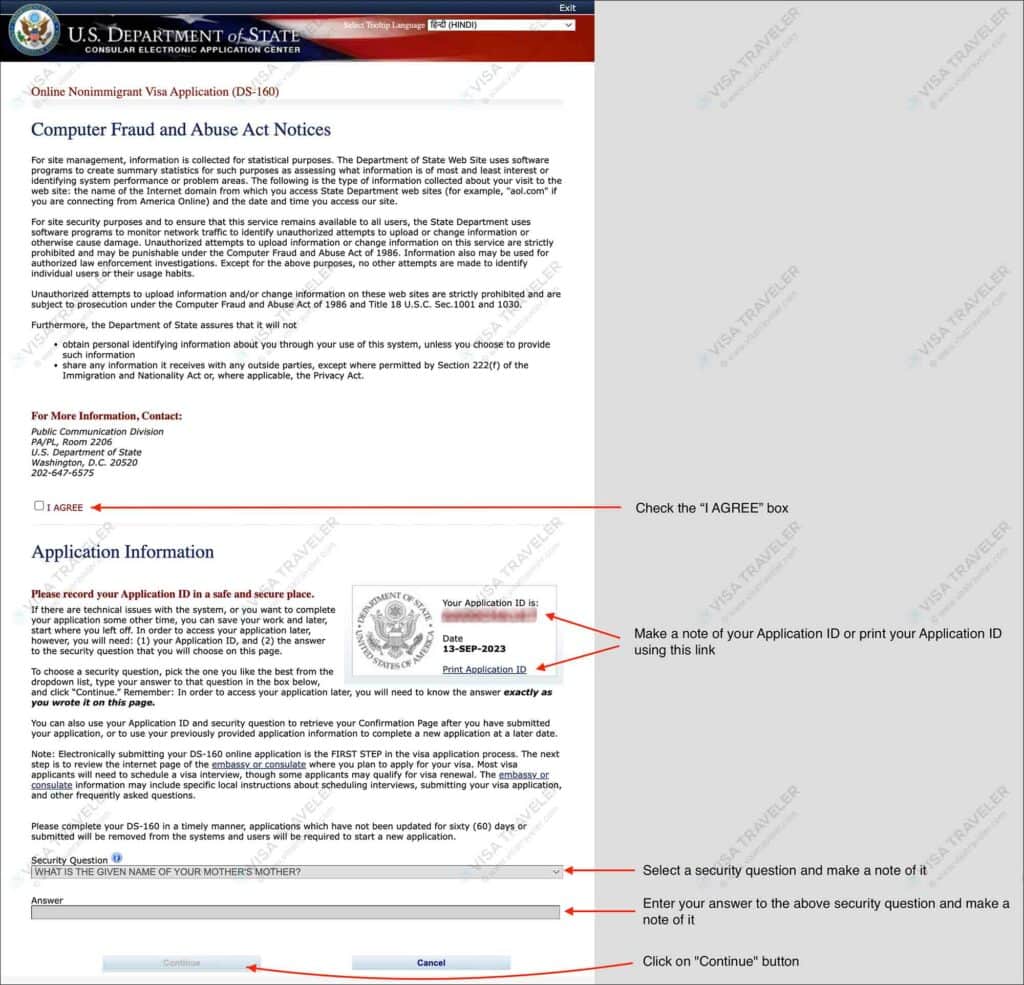
IMPORTANT
Make a note of your “Application ID”, “Security Question” and “Answer”. The “Security Question and Answer” along with the “Application ID”, “Surname” and “Birth Year” are REQUIRED to retrieve your saved DS-160 visa application. If you forget any of this information, you will not be able to retrieve your saved application. You will have to start over again with a new DS-160 application.
NOTE
You will have 30 days to complete a partially saved DS-160 application. These 30 days are calculated from the last time you edited your application. If you do not complete and submit your DS-160 form within 30 days, your application will be deleted and you will have to start over again.
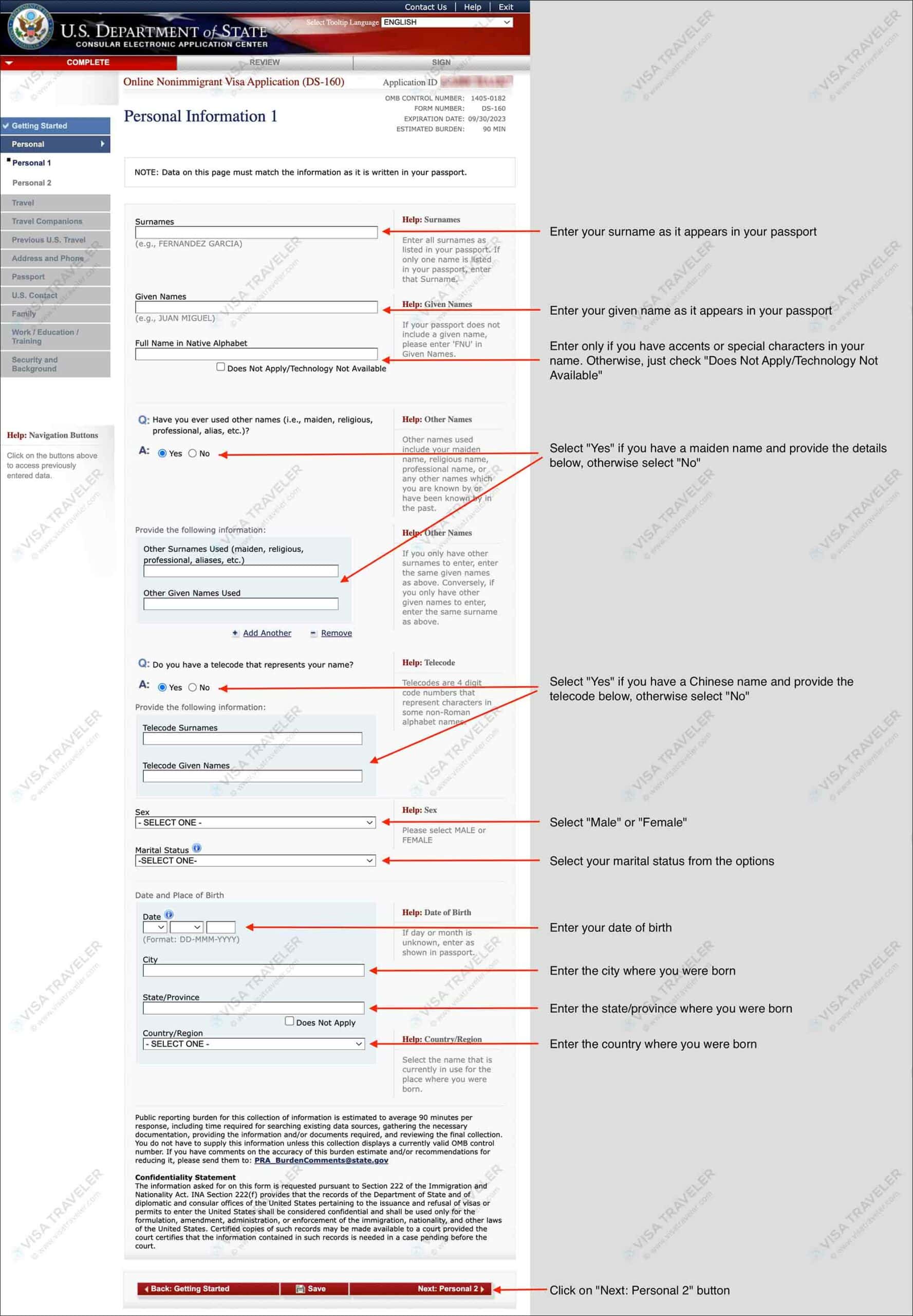
The “Surnames” and “Given Names” fields DO NOT ALLOW accents or special characters. You must enter your name WITHOUT accents or special characters in the “Surnames” and “Given Names” fields. Use the “Full Name in Native Alphabet” field to enter your full name with accents and special characters.
If you have a middle name in your passport (ex: Philippines passport), you must add your middle name to your given name(s) and enter it in your DS-160 “Given Name”.
In your current passport
Surname: XXXX
Given Names: YYYY ZZZZ
Middle Name: AAAA
This is how you will fill in your DS-160
Surname: XXXX
Given Names: YYYY ZZZZ AAAA
If your surname in the passport is “blank”, use the following format in your DS-160 form.
In your current passport
Surname:
Given Name: XXXX YYYY
This is how you will fill in your DS-160
Surname: XXXX YYYY
Given Name: FNU
Your US visa will be issued with the following name
Surname: XXXX YYYY
Given Name: FNU
NOTE: FNU means First Name Unknown.
IMPORTANT: You must get your passport fixed as soon as you can. It can create all kinds of issues, not only for visa applications but also at the airports. If you move to a foreign country to study or work, you won’t be able to open a bank account, apply for a driving license, etc.
You may be able to enter your Surname and Given Name completely in DS-160 form. But in the US visa, the Surname and Given Name fields have a certain character limit and will be truncated if over the character limit.
Even though your name is truncated in your US visa, it will not pose any problems with US immigration. US border officials are all aware of this and will not ask you any questions. You may be asked by the airline staff if they are not familiar with US visa name character limit.
In your current passport
Surname: XXXX
Given Name: AAAABBBB CCCCDDDD YYYYZZZZ
This is how you will fill in your DS-160
Surname: XXXX
Given Name: AAAABBBB CCCCDDDD YYYYZZZZ
Your US visa will be issued with the following name
Surname: XXXX
Given Name: AAAABBBB CCCCDDDD YYYY
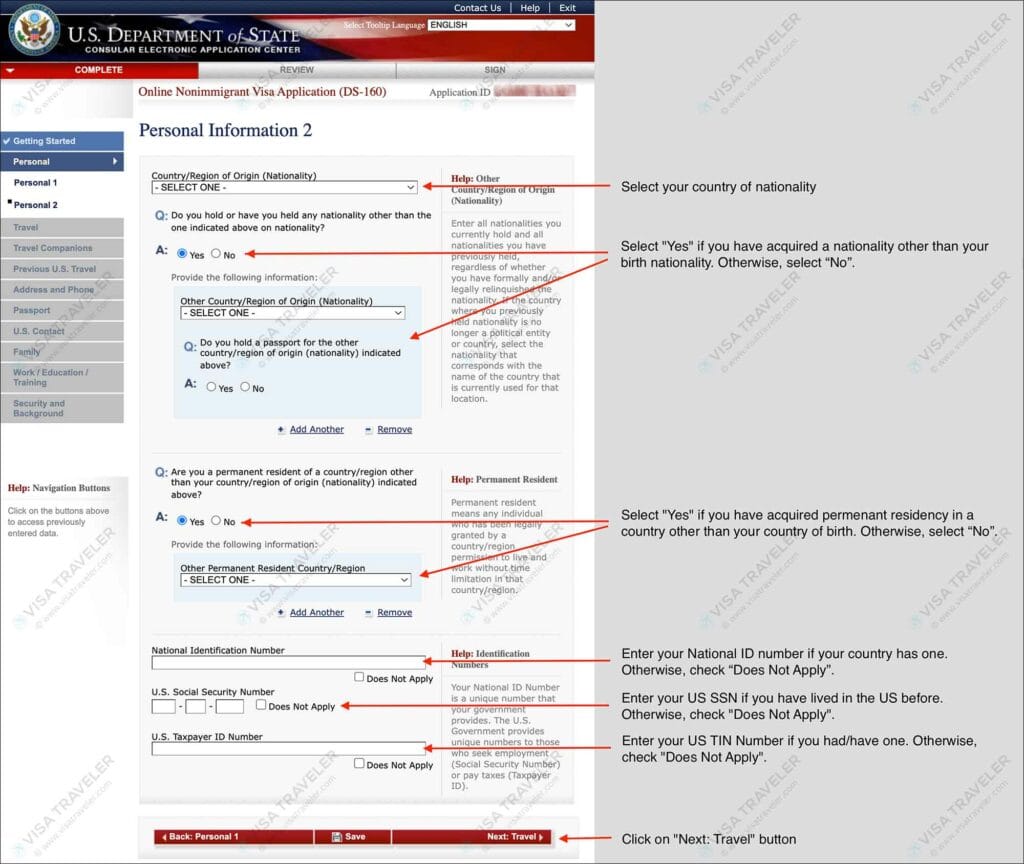
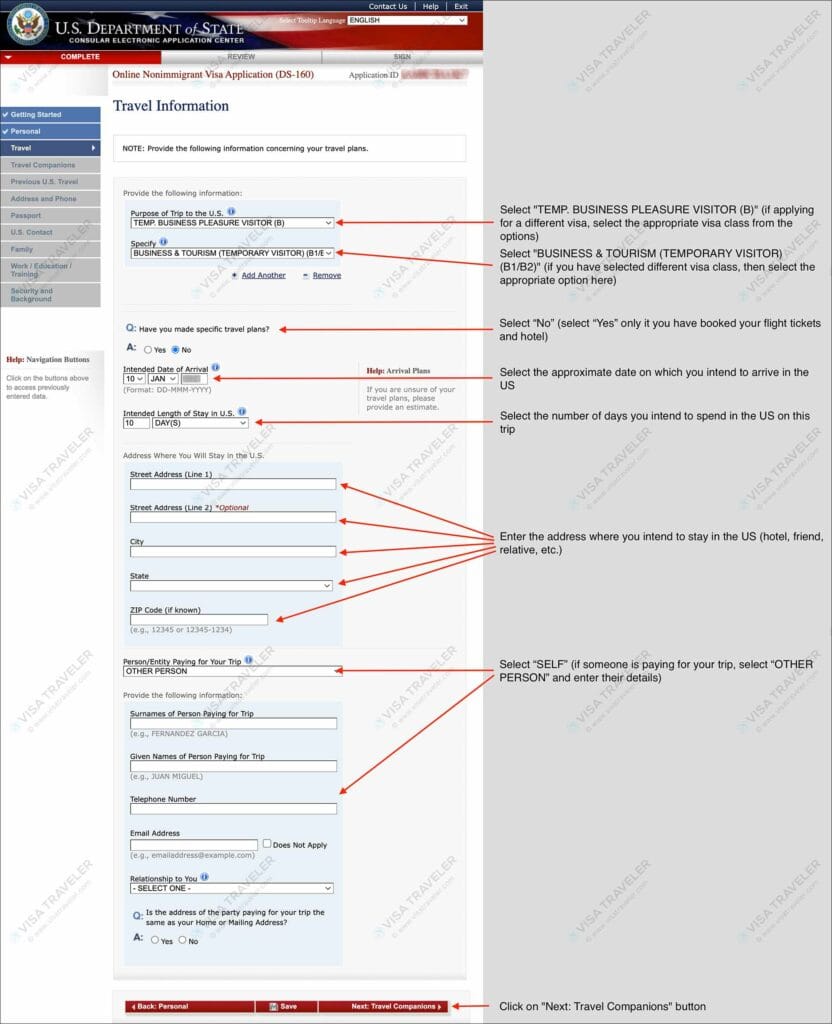
PRO TIP
For “TEMP. BUSINESS PLEASURE VISITOR (B)”, you will have 3 options to choose from: B1 (Business), B2 (Tourism), and B1/B2 (Business and Tourism). I recommend selecting “B1/B2” even though your purpose might be strictly business or tourism. A US visa is issued for 10 years and you never know when you will need to visit the US for business or when for tourism. “B1/B2” will work for both purposes and will spare you from unnecessary questions at the port of entry.
NOTE
Even if you have selected “B1” or “B2” as your choice, the US consulate might still issue “B1/B2”. In very rare cases, they issue a “B1” or a “B2”.
If you are planning to stay in a hotel, book a refundable or pay-at-check-in hotel. Use that address for the question “Address Where You Will Stay in the U.S.”. Cancel the booking after you receive your visa.
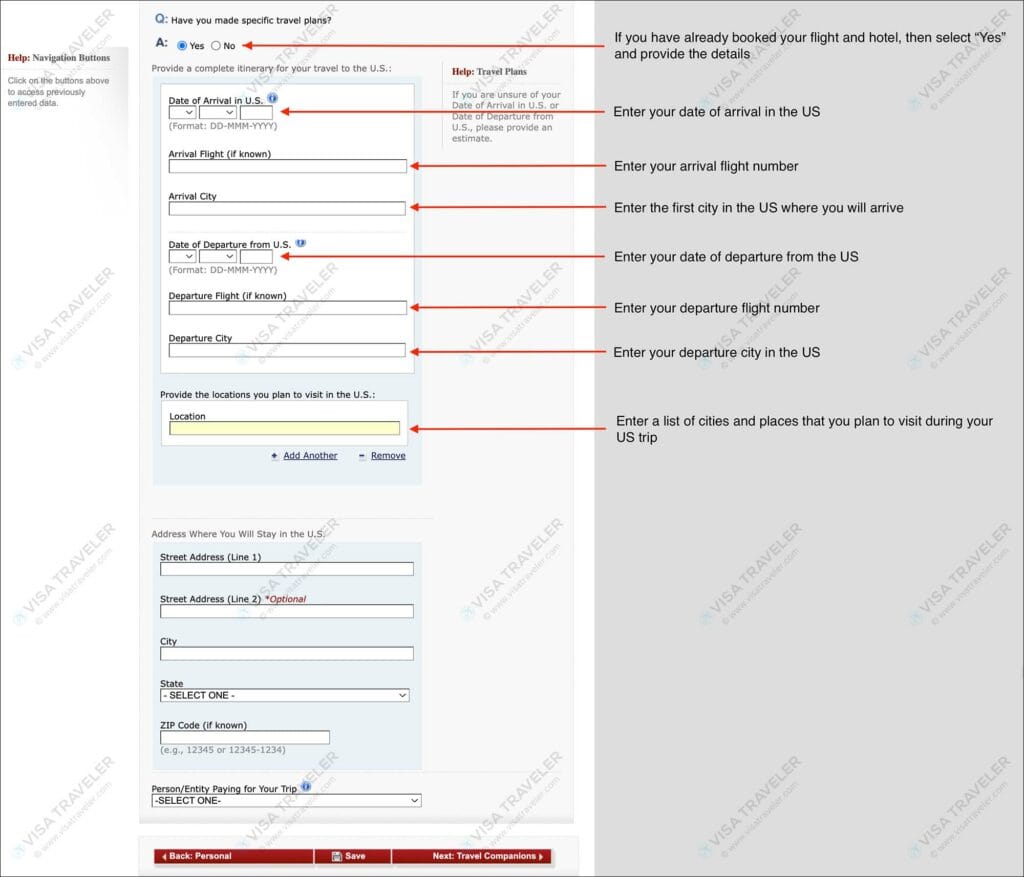
If you have already booked your flight and hotel, then you must select “Yes” to the question “Have you made specific travel plans”. You will see some specific questions for your trip. Enter the following information.
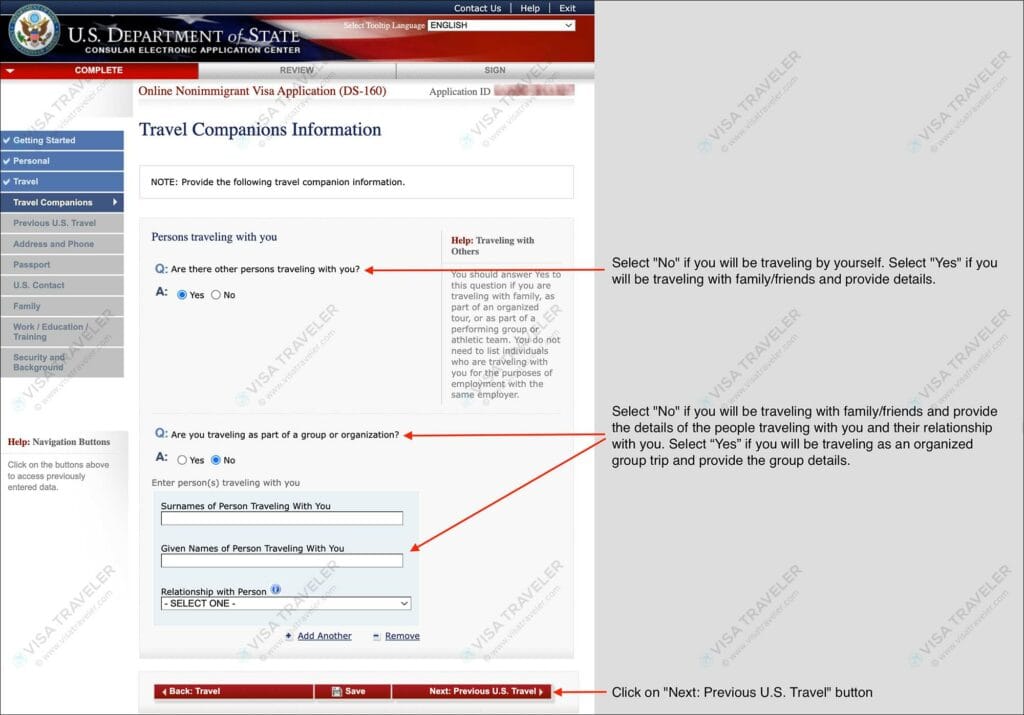
Persons traveling with you
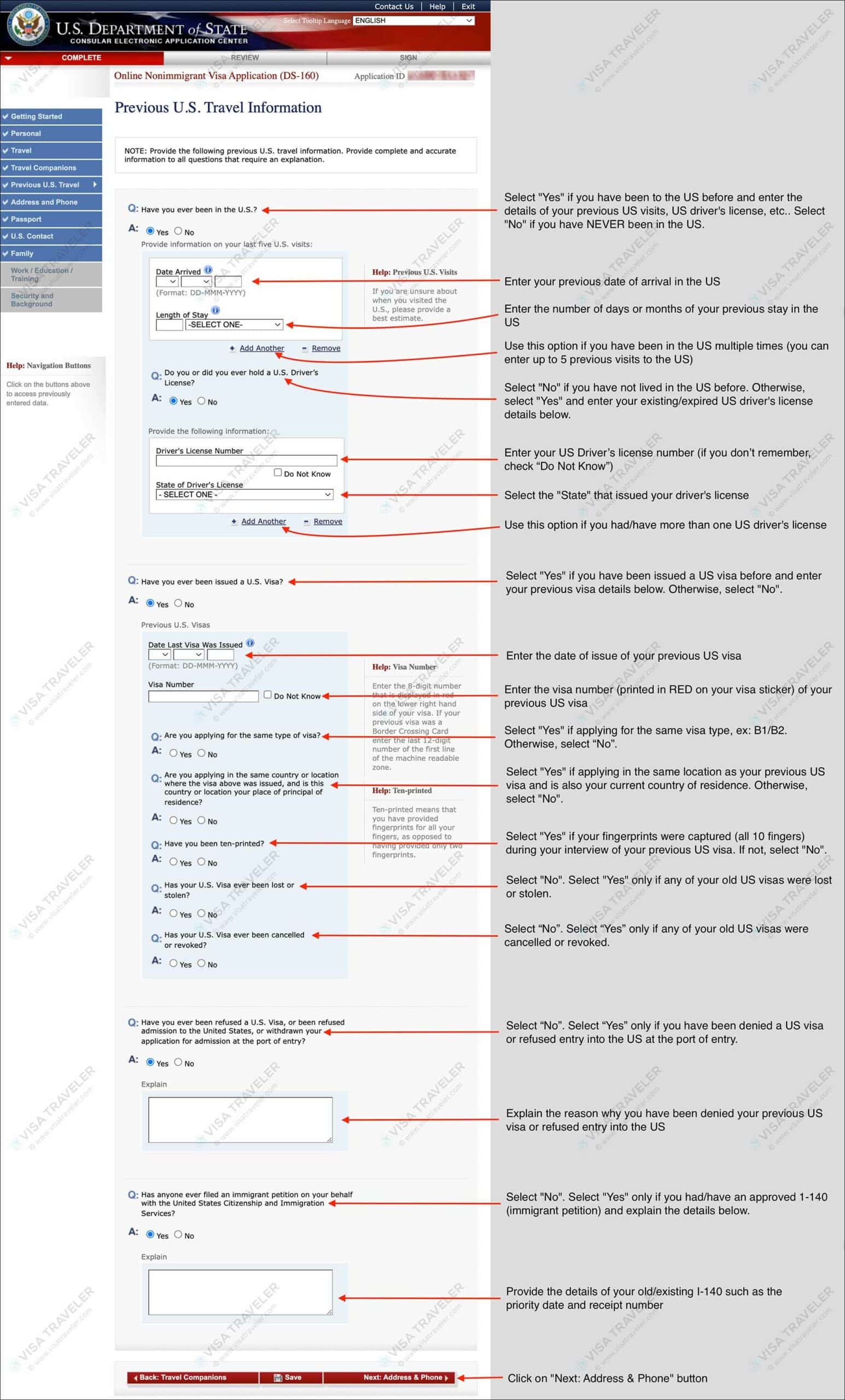
NOTE
If you have been in the US before but do not remember the exact dates, you can look up your previous US travel history on the US Customs and Border Protection website. For calculating “Length of Stay”, you can use the Date and Time’s Days Calculator.
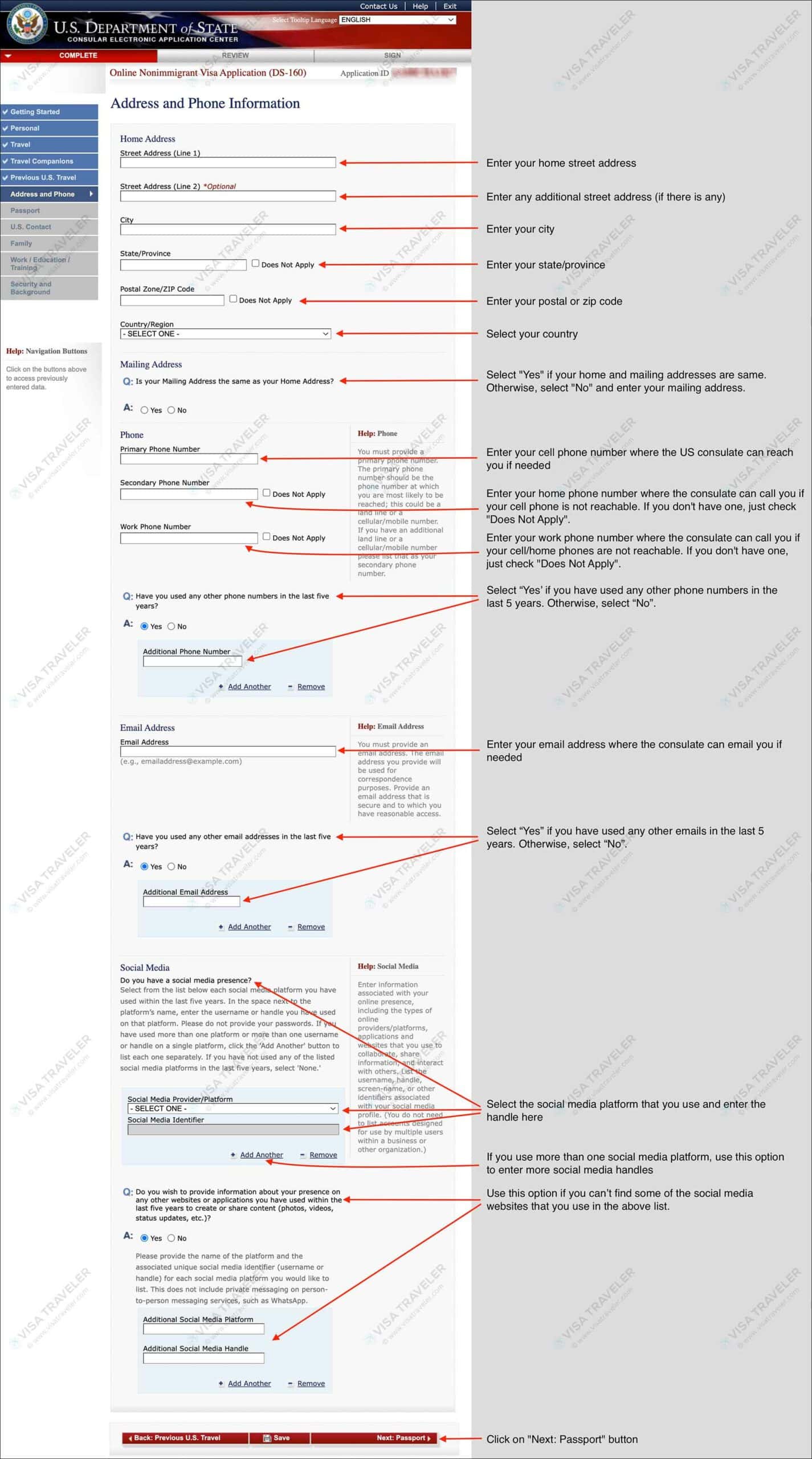
Home Address
Mailing Address
Phone
Email Address
Social Media
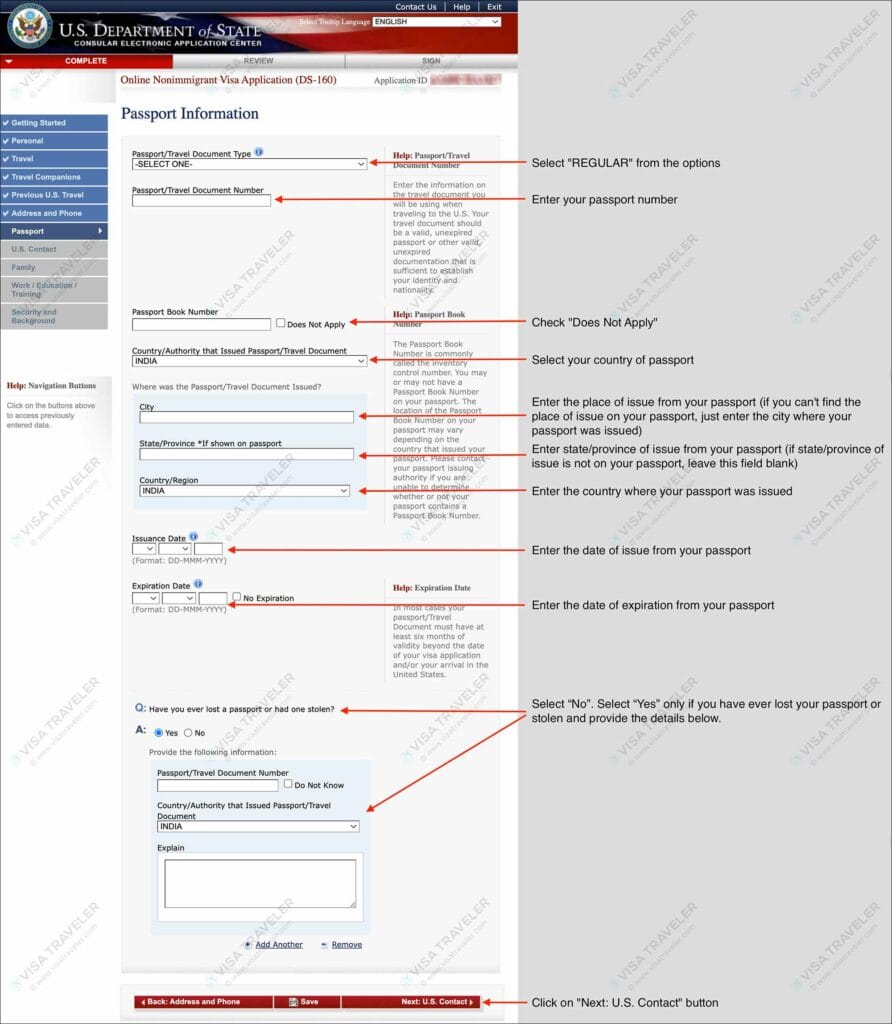
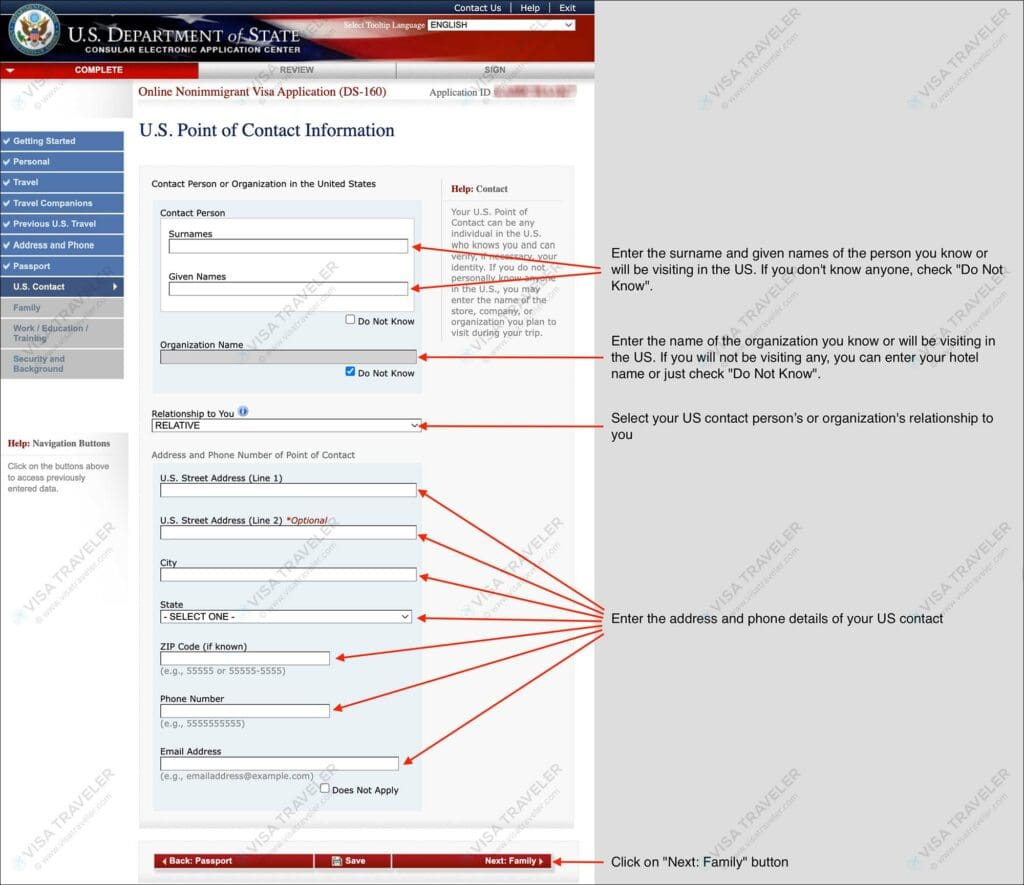
Contact Person or Organization in the United States
NOTE
For “Contact Person or Organization in the United States”, you would need to enter AT LEAST one, either a “Contact Person” or an “Organization”. If you don’t know anyone who can vouch for you, I recommend entering the hotel where you will be staying.
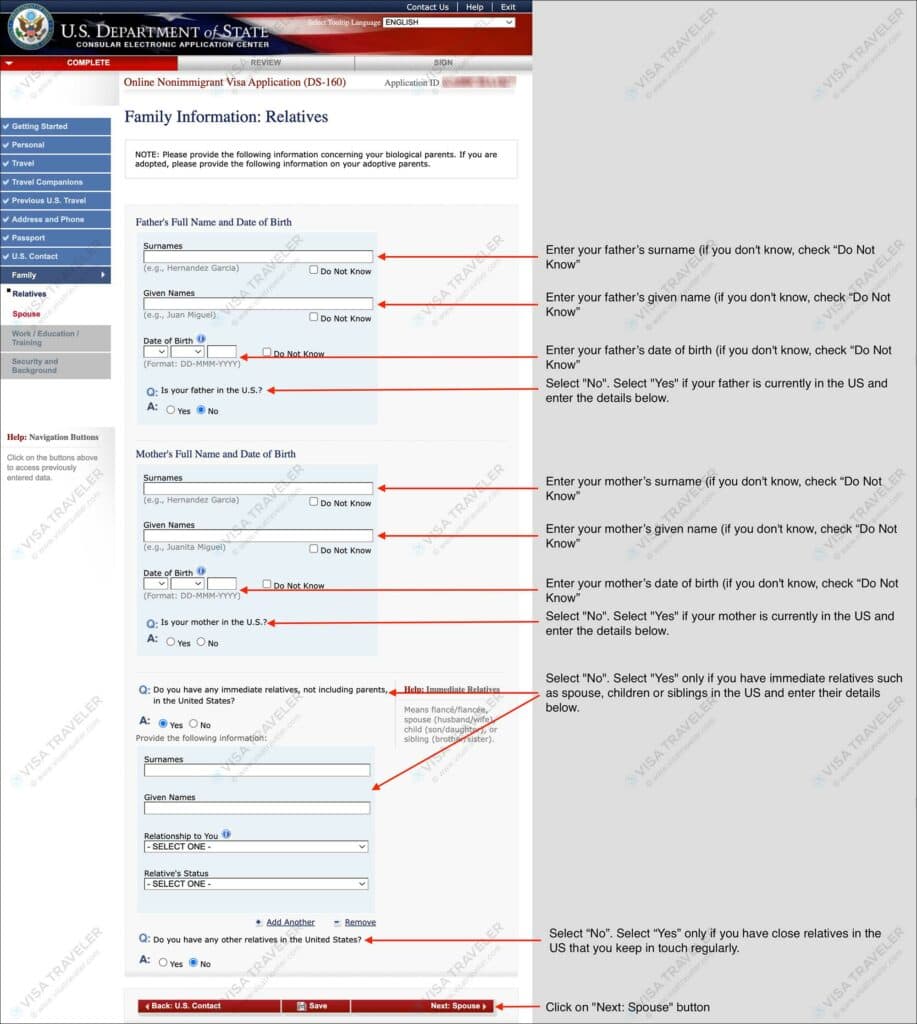
Father’s Full Name and Date of Birth
Mother’s Full Name and Date of Birth
NOTE
For “Other Relatives”, select “Yes” only if you have relatives that you keep in touch with regularly and they know that you will be visiting the US soon.
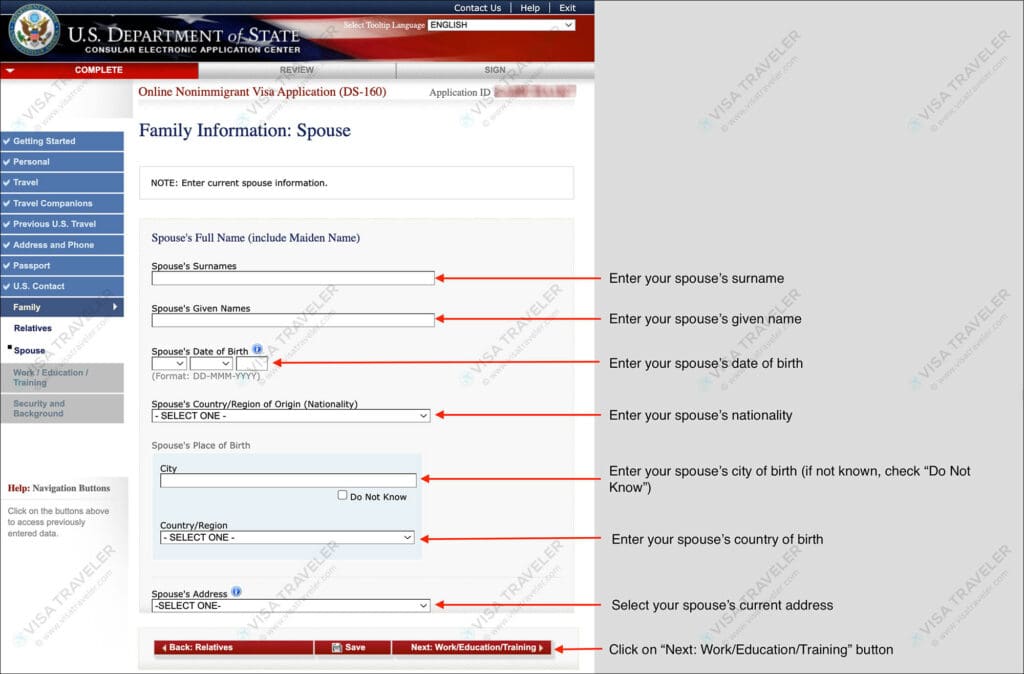
Spouse’s Full Name and Date of Birth (include Maiden Name)
NOTE
The “Spouse” section is only available if you have selected “MARRIED” as the “Marital Status” in “02. Personal” above.
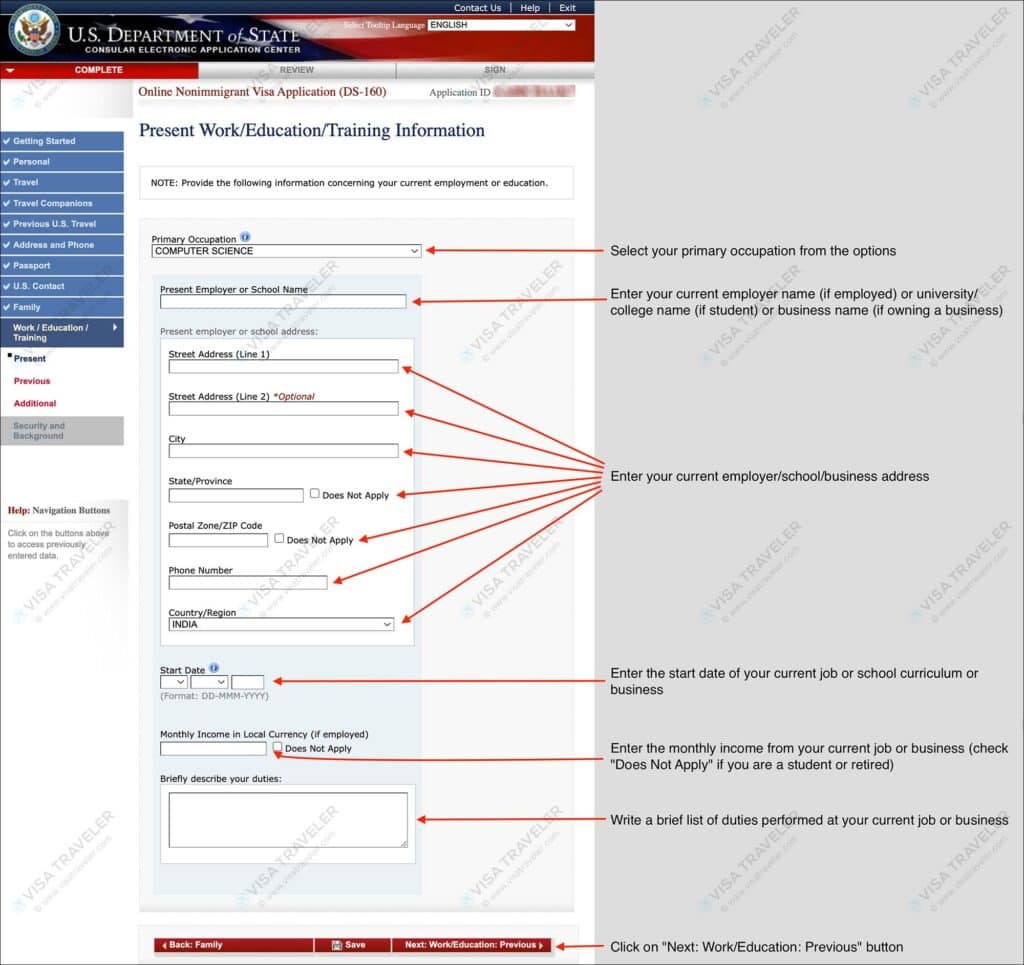
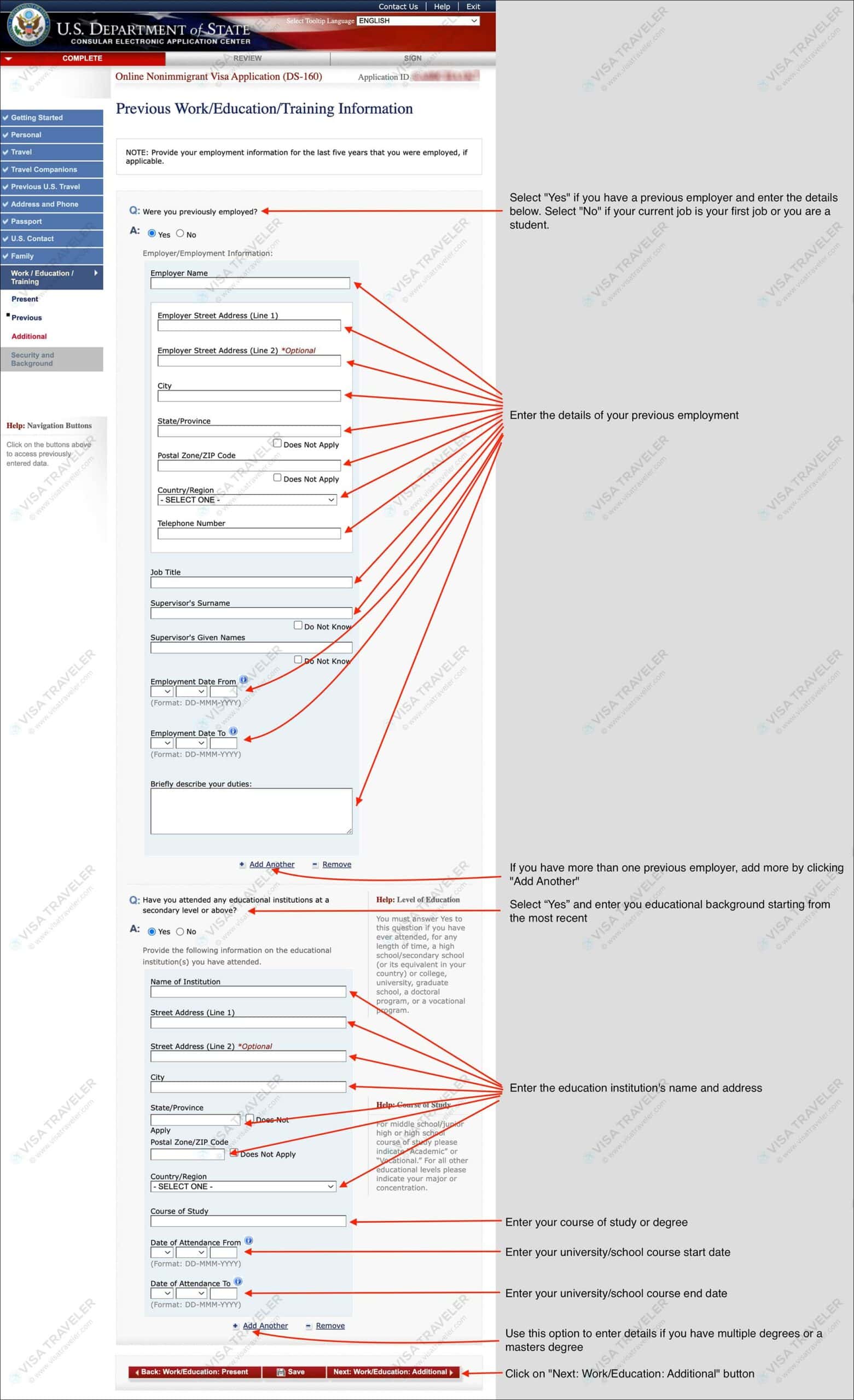
IMPORTANT
Subsections “Previous” (previous work and education) and “Additional” (languages and travel history) are only asked for (1) all male applicants and (2) all applicants (male and female) from countries considered as questionable. Therefore, if you are a female applicant and you do not see these sections, it means you are not required to fill those sections. It’s normal, no need to worry.
NOTE
Enter your educational background starting from the highest education to high school (or higher secondary).
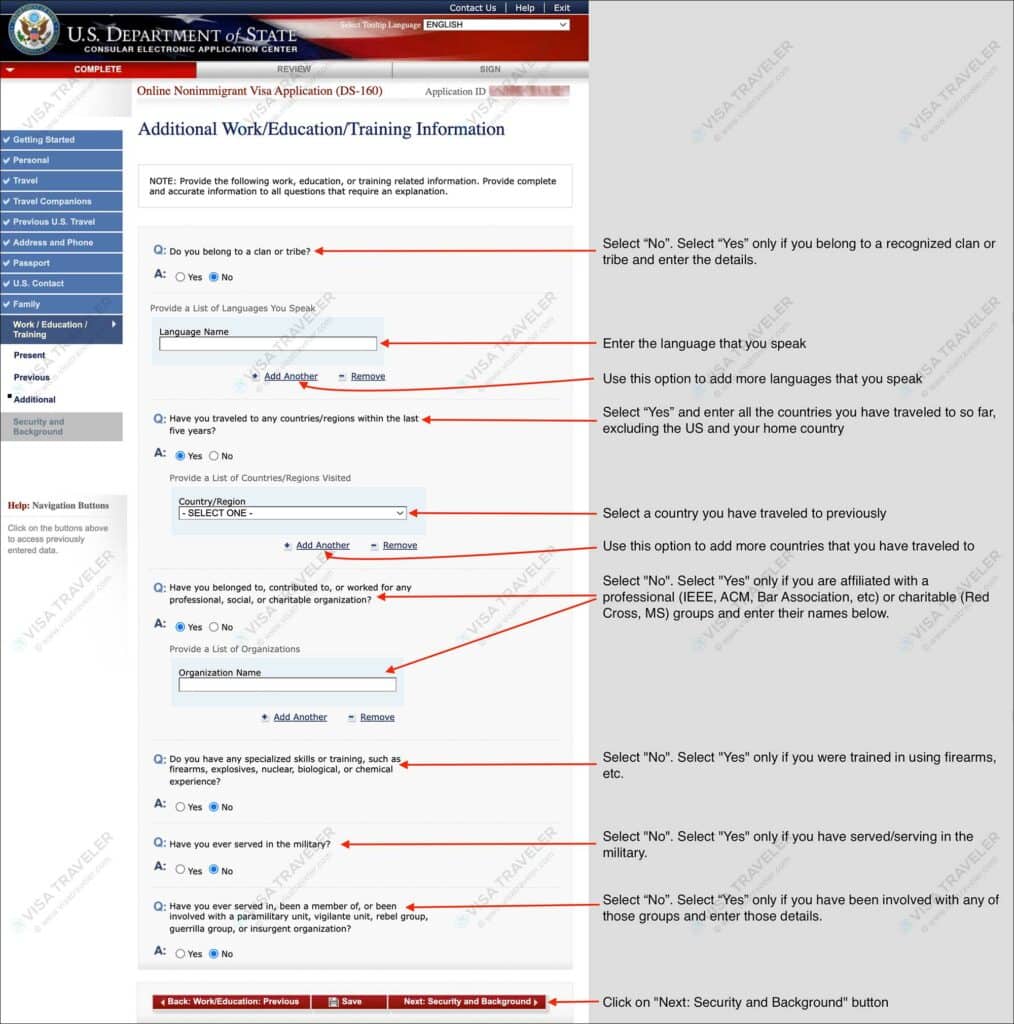
Provide a List of Languages You Speak
For the question “Provide a List of Languages You Speak”, enter all languages that you speak, even if you speak at a beginner level.
Provide a List of Countries/Regions Visited
For the question “Provide a List of Countries/Regions Visited”, enter all countries you have traveled to so far including your country of residence (if it’s not your country of passport). Exclude the US (if you have traveled to the US before), your country of passport and any country that you have merely passed through on a layover/transit.
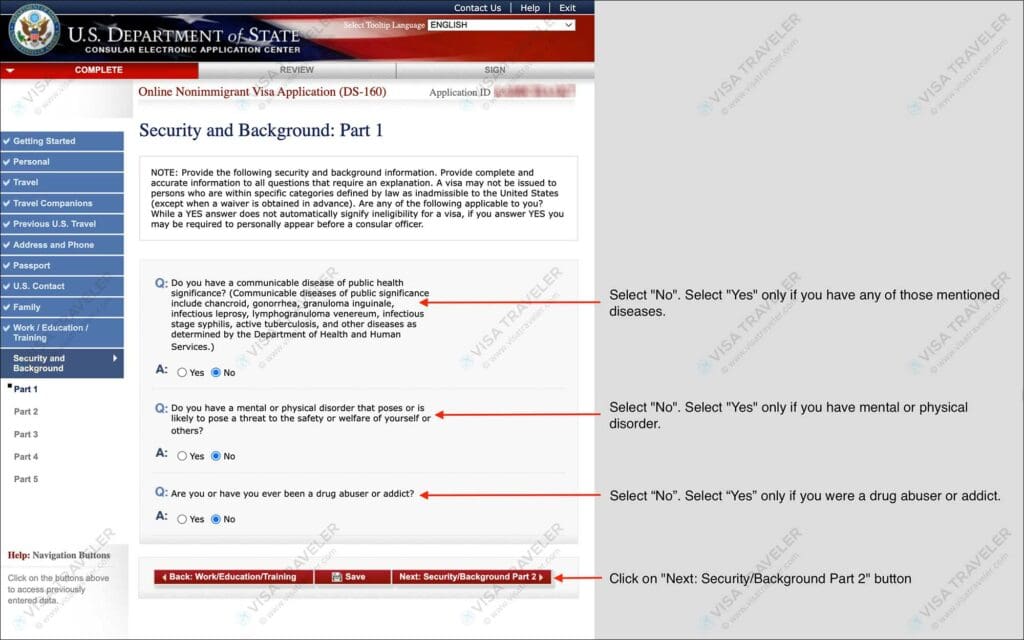
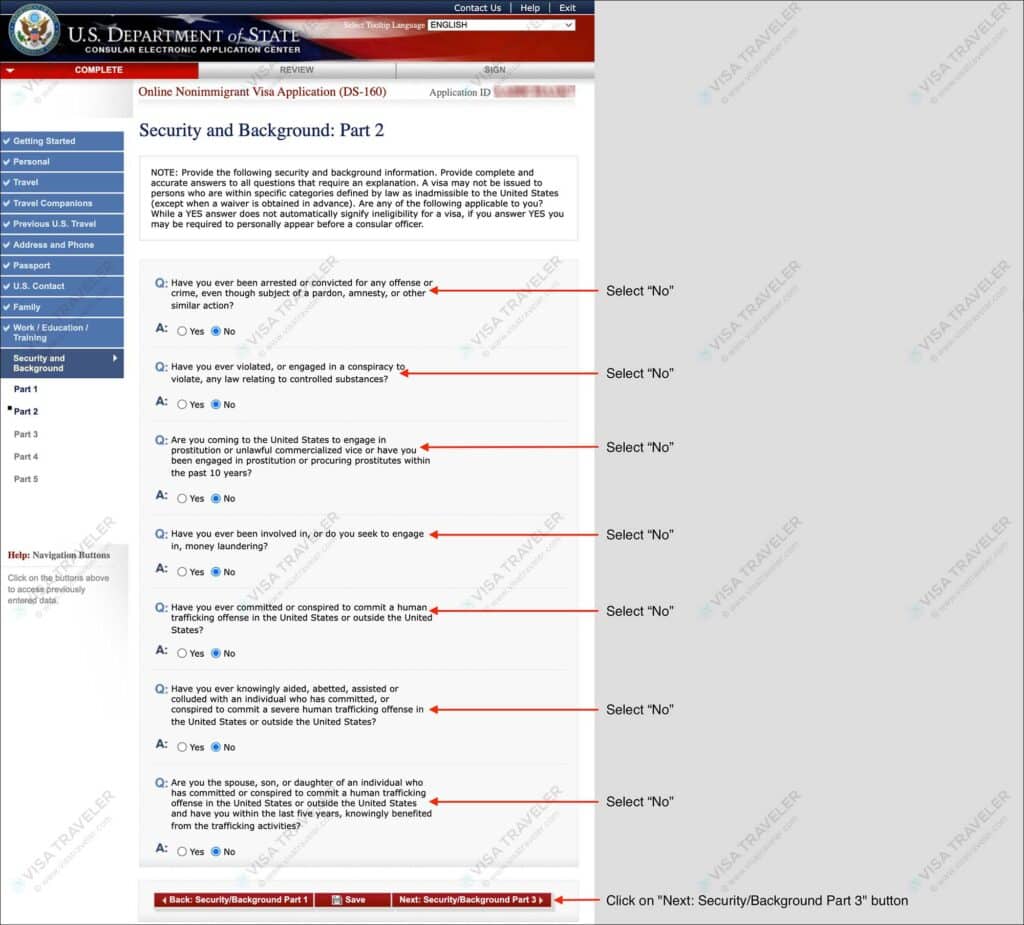
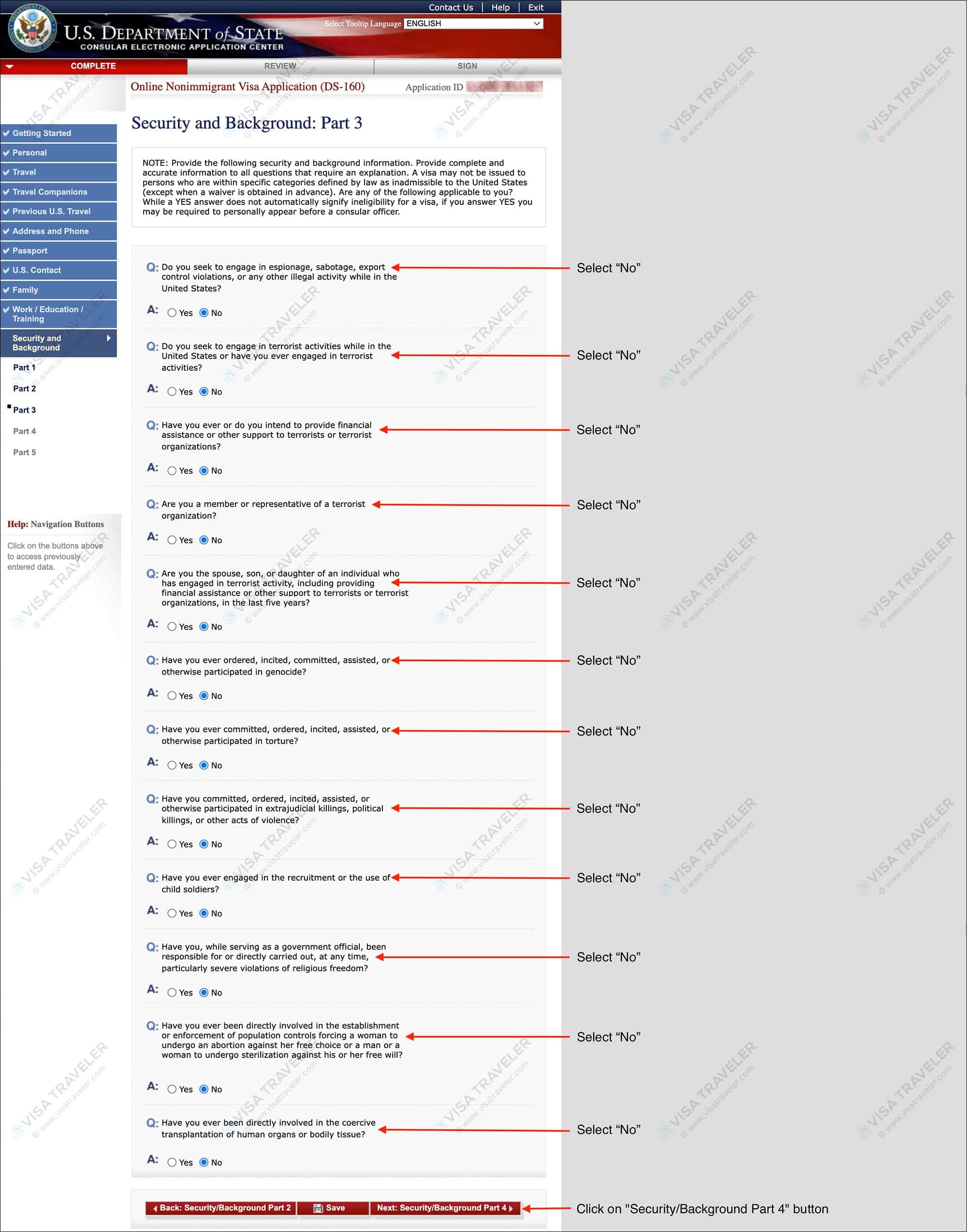
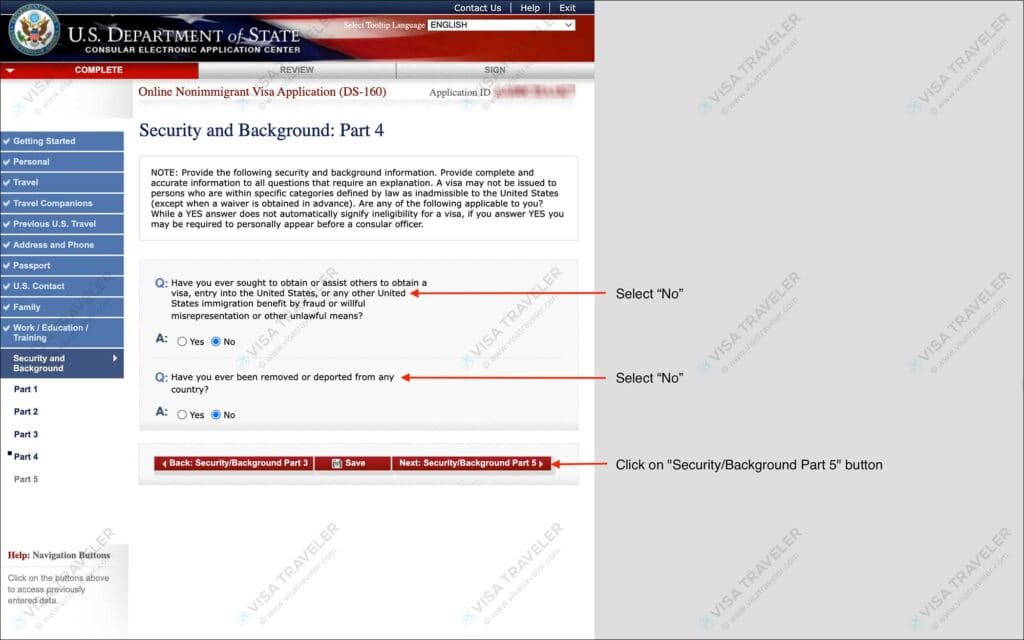
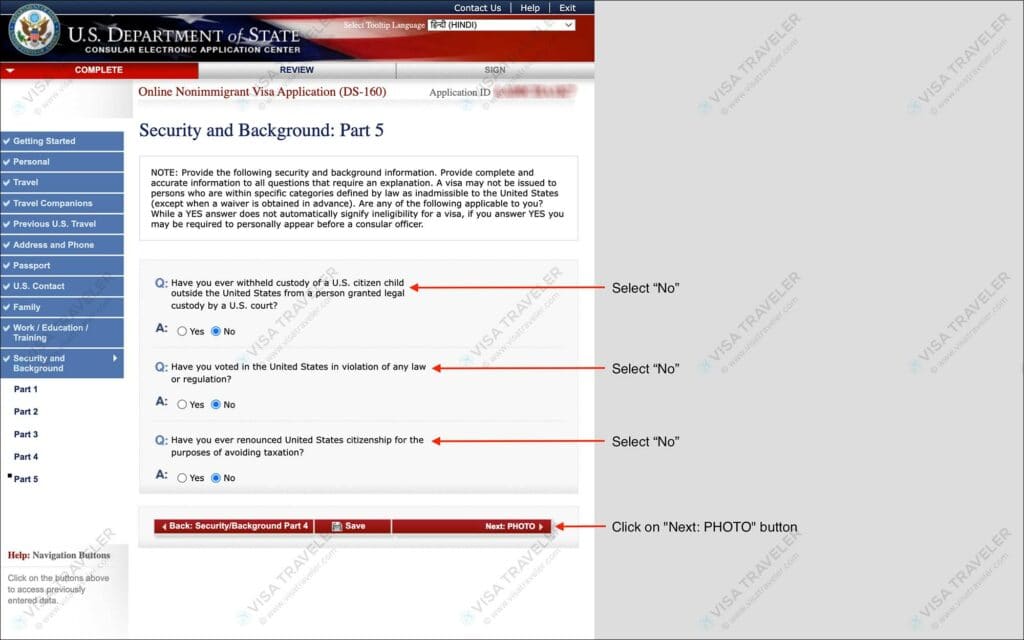
This section may not be available if applying from certain countries such as India, Mexico, etc. In such countries, photos are typically captured along with fingerprints by the visa application center or the consulate on the day of the visa interview appointment.
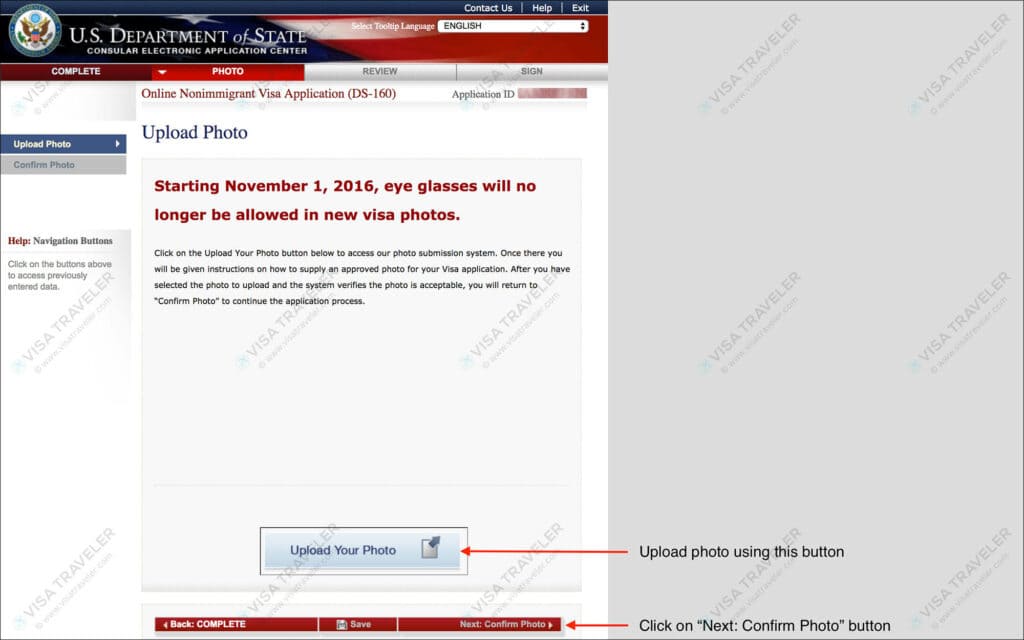
In the “Upload Photo” section, upload a passport-size digital photo.
NOTE
If you have uploaded and tested your photo in the “01. Getting Started” section, you will be taken directly to the “Confirm Photo” section.
NOTE
You may sometimes see an “Error: There was a missing or invalid parameter in the request” while uploading the photo. If you see this error, try again after a few minutes. If it’s a weekend, try again on a weekday, especially during US working hours. This is a technical issue and nothing wrong with your photo. Their technical team will be notified by the system and they will fix it.
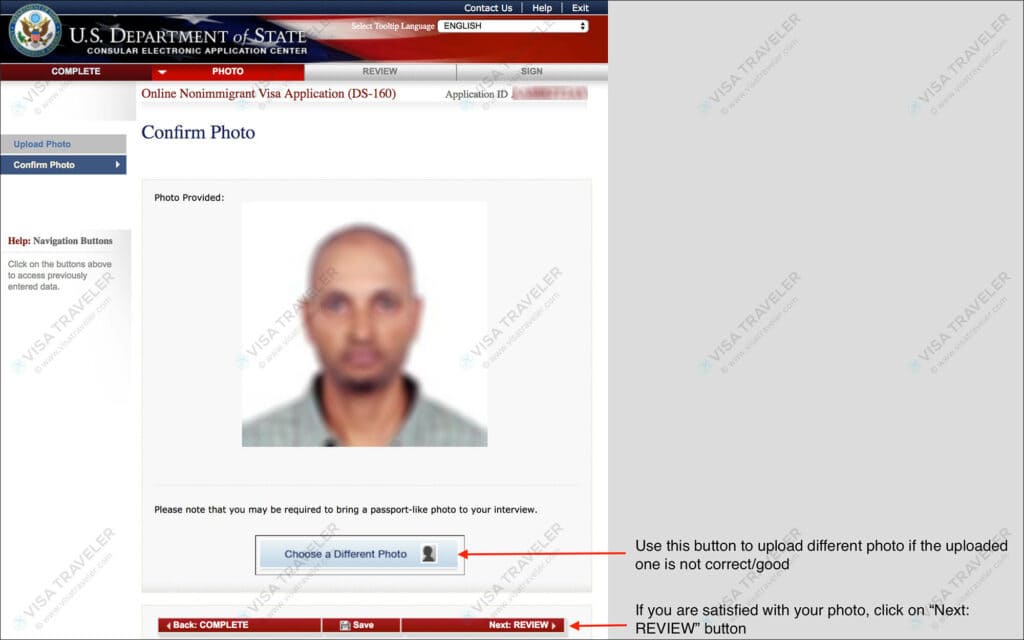
In the “Confirm Photo” section, you will see a preview of the photo you have uploaded. If you are satisfied with your photo, click on “Next: REVIEW”. Otherwise, click on “Choose a Different Photo” to upload a different photo.
In this section, you will review all the data you have entered so far. You will click on each of the following 7 subsections to review for accuracy and any mistakes in the data you have entered.
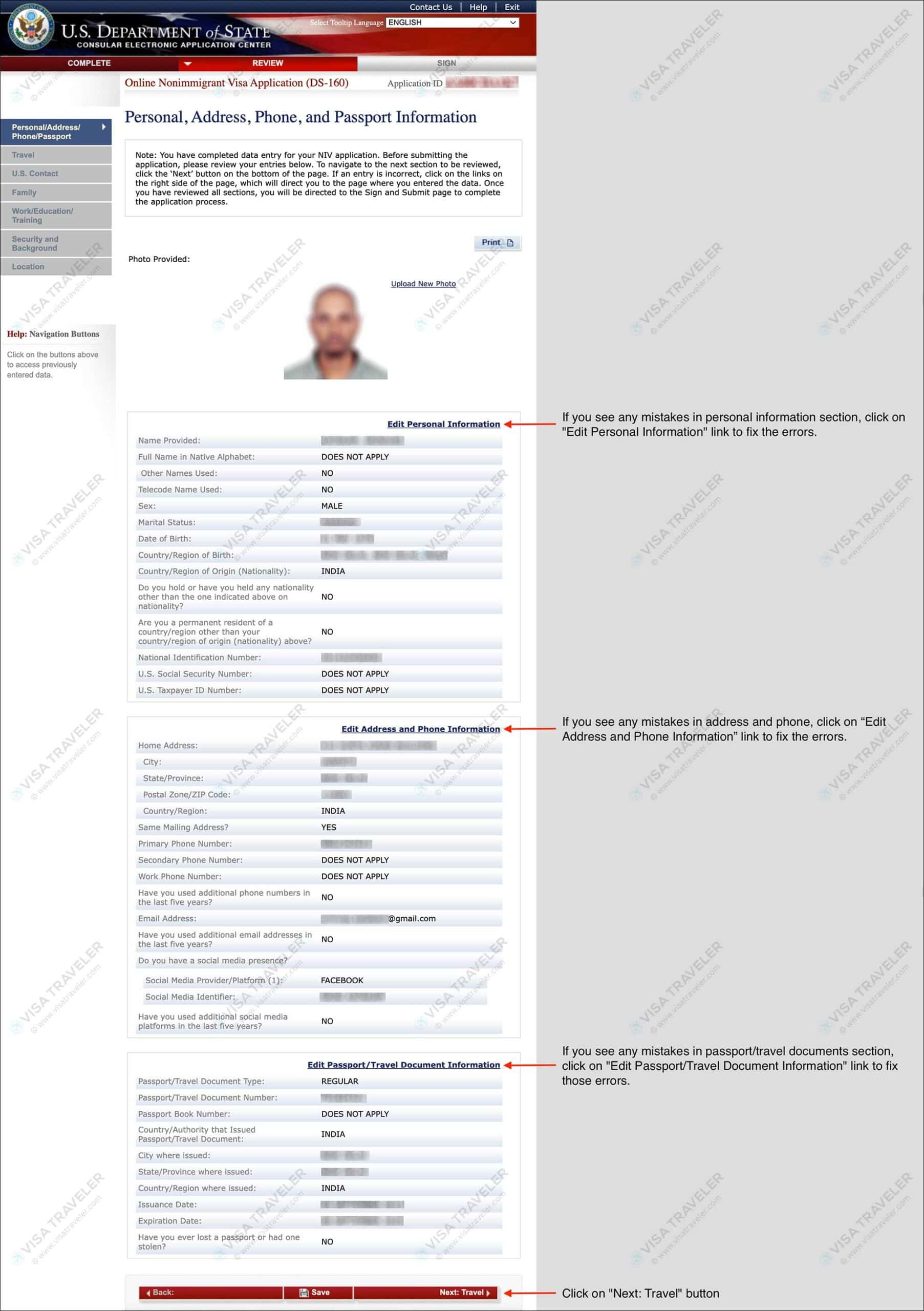
Review the entered information in “Personal/Address/Phone/Passport”
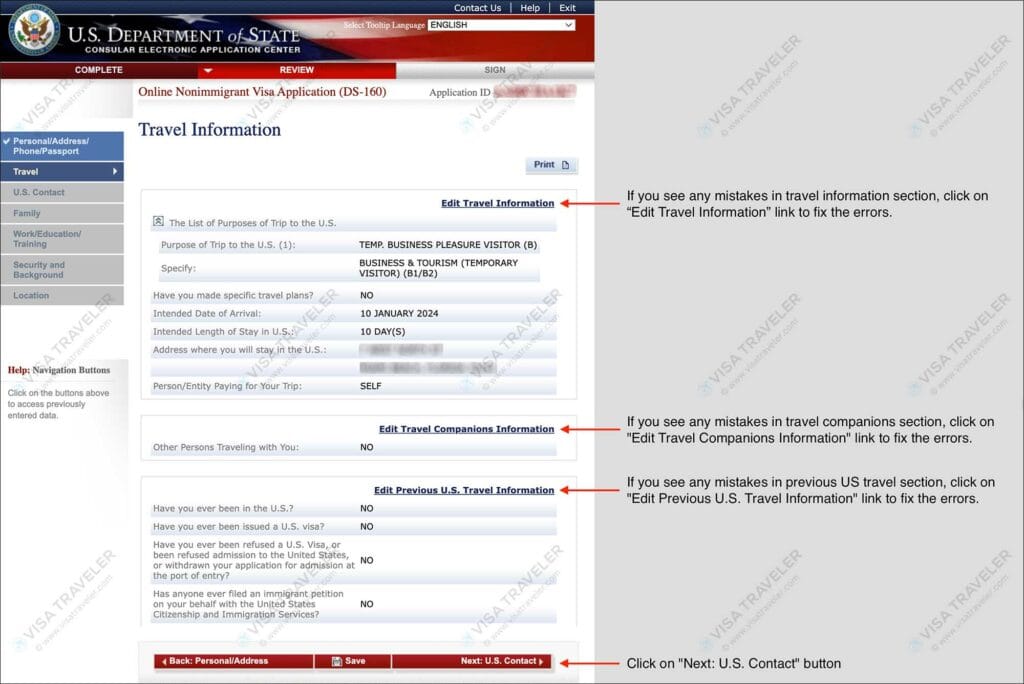
Review the entered information in “Travel”
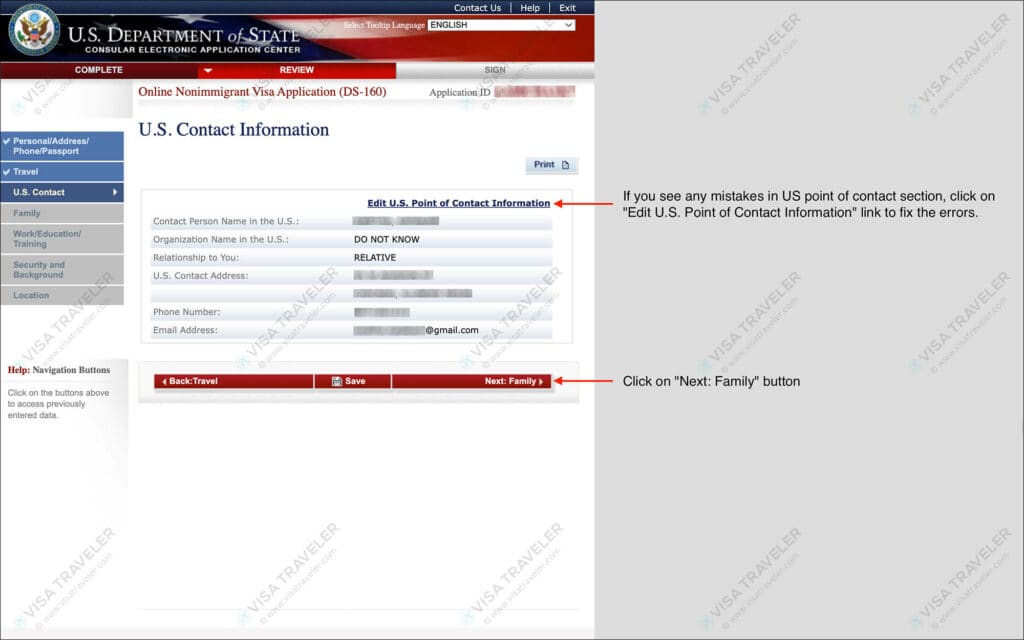
Review the entered information in “U.S. Contact”
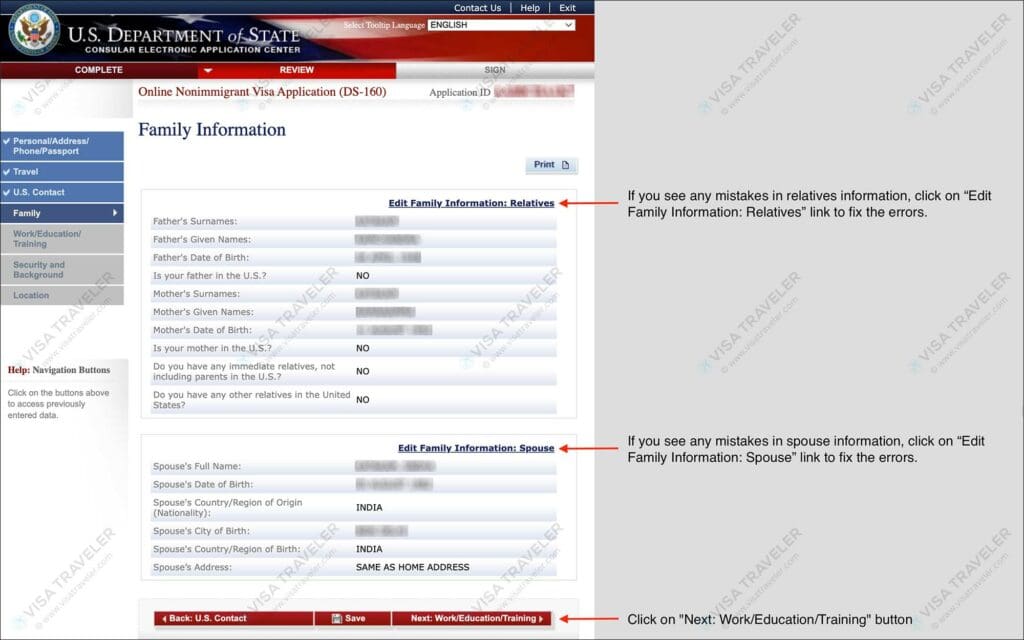
Review the entered information in “Family”
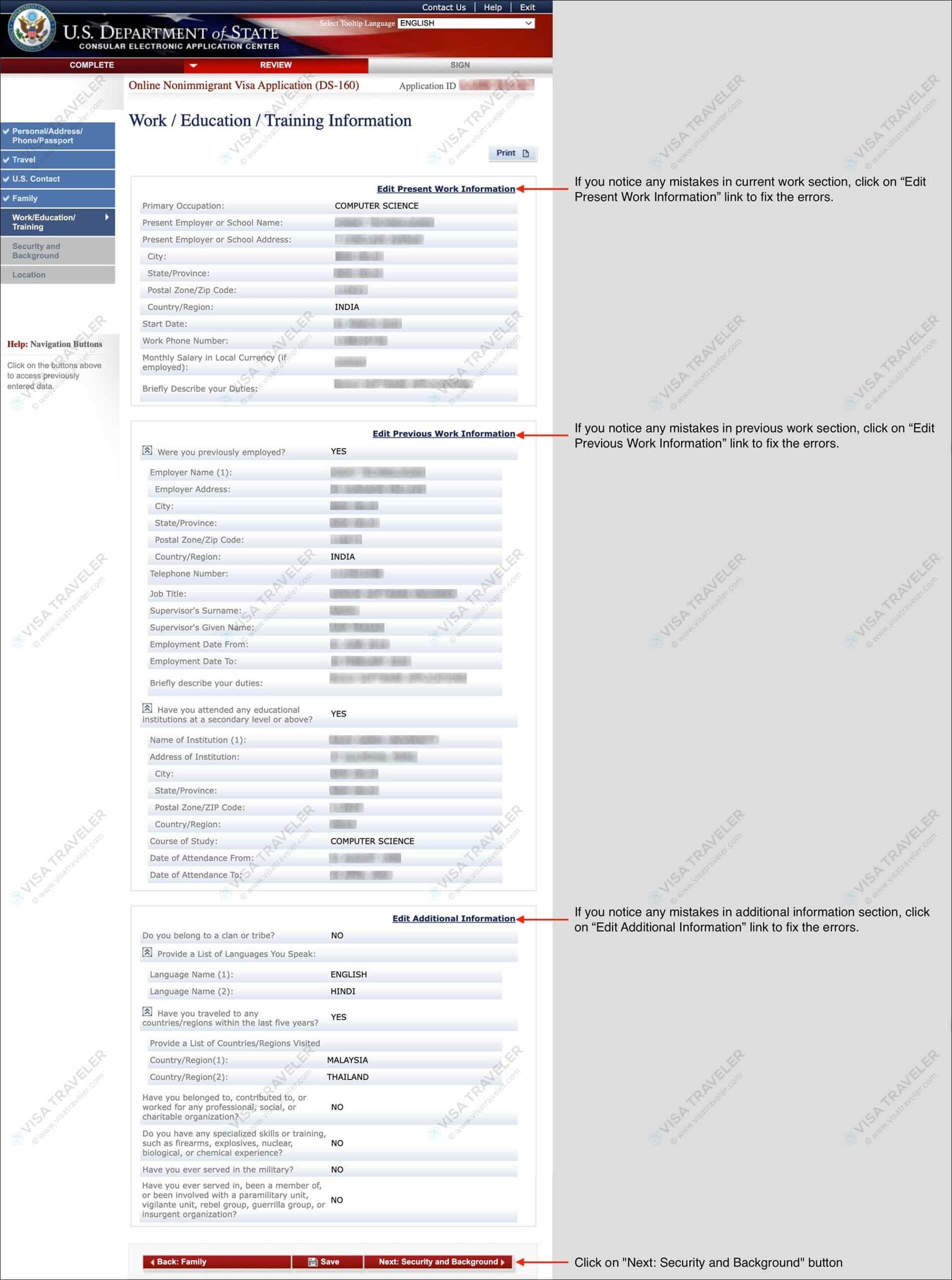
Review the entered information in “Work/Education/Training”
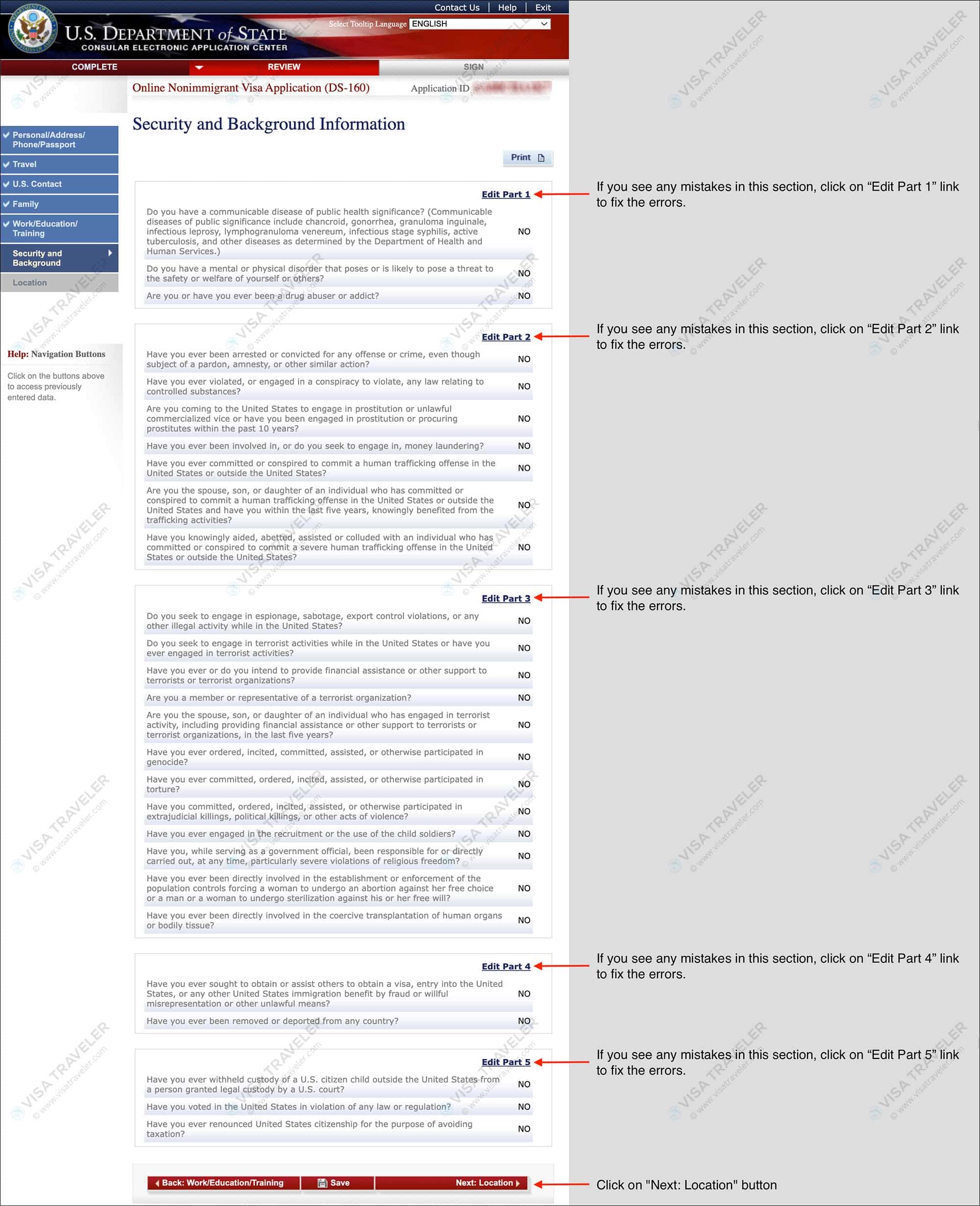
Review the entered information in “Security and Background”
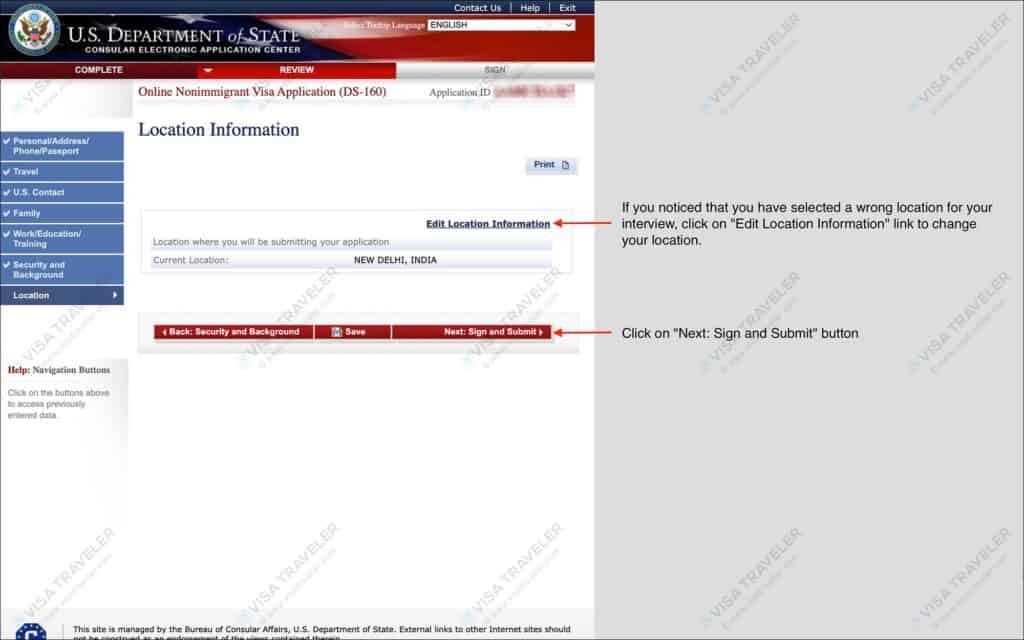
Review the entered information in “Location”
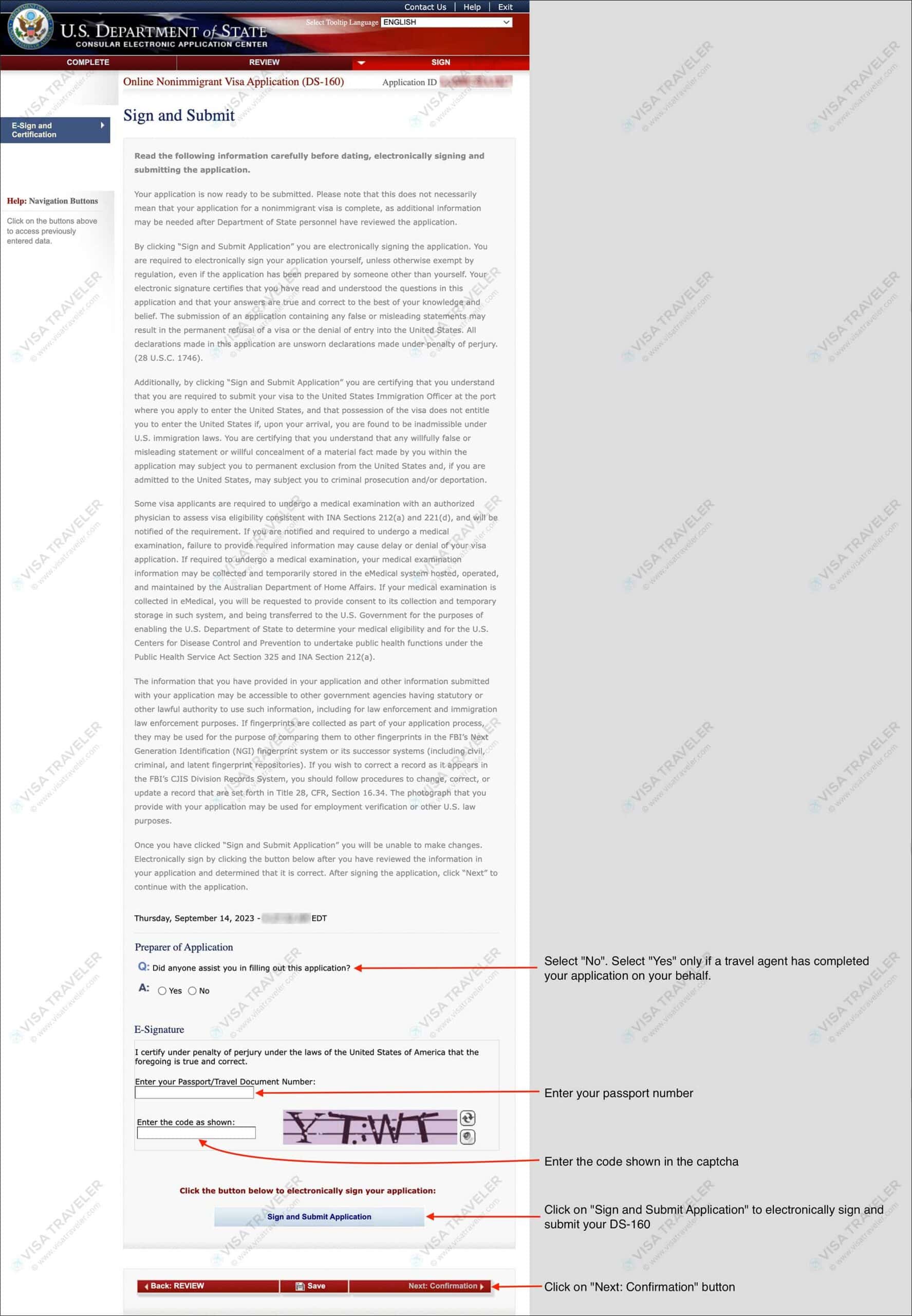
Preparer of Application
E-Signature
After entering the above information, click on “Sign and Submit Application” to electronically sign and submit your DS-160.
IMPORTANT
Once you click on “Sign and Submit Application”, you cannot make any more changes to your DS-160. If you notice any errors, then you have to fill out a new application altogether. So, make sure all your information is correct and error-free before clicking on “Sign and Submit Application”.
After you click on “Sign and Submit Application”, the following confirmation is displayed.
“You have successfully signed and submitted your application. You cannot make any changes to your application at this point. Please click ‘Next: Confirmation’ to complete the application process”
Click on the “Next: Confirmation” button to view and print your DS-160 confirmation.
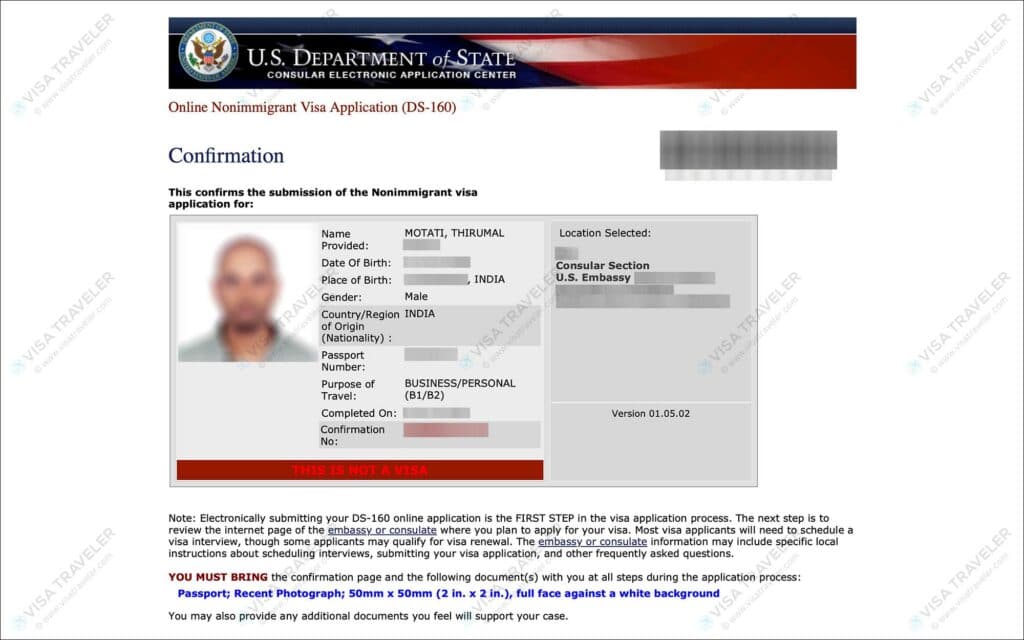
On this page, confirmation of your DS-160 will be displayed. You will see 3 options –
Print DS-160 confirmation from this screen on an A4 or letter-size paper. If not, at least save it as a PDF so you will have a copy. Email a copy to yourself as well so you can print it later if needed.
Also, print a copy of your DS-160 to PDF so you will have a copy of that too. Later down the line if you are applying/renewing the visa, you can upload this PDF to pre-populate the DS-160 form for you. It would save a ton of time.
After you complete and submit your DS-160, the next step would be to pay the MRV fee and schedule your US visa interview. Follow this detailed step-by-step guide on how to schedule US visa interview.
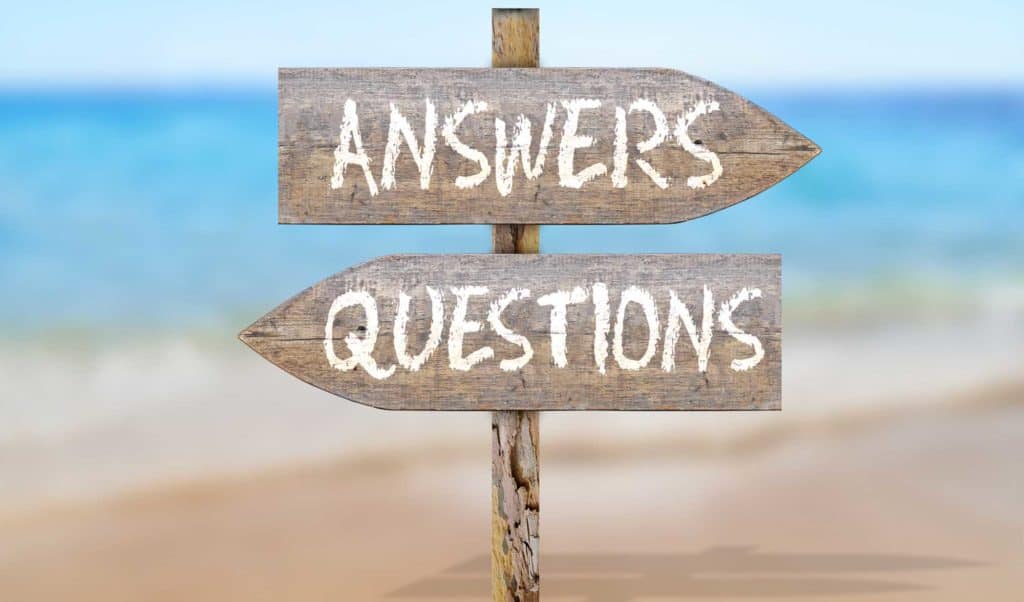
Editing an already submitted DS-160 form is not possible. You will have to fill out a new DS-160 form. But you can retrieve your already submitted DS-160 form to pre-populate the information in your new DS-160 form. Follow the below steps.
– Go to the US Department of State’s Nonimmigrant Visa Application (DS-160) page
– Click on “Retrieve an Application”
– You will be asked whether you want to view the confirmation page or start a new application
– Select “Start a new application”
– Enter your Application ID
– Submit
A new DS-160 form will be started with the information from your previous DS-160 form. Make necessary updates and submit the form. A confirmation page with a new bar code will be displayed. Print and use this new DS-160 confirmation page for your US visa appointment. Discard the old confirmation page.
Yes. If you are applying US visas for the entire family, everyone in your family must submit a separate DS-160 form. Follow the below steps for completing DS-160 forms for everyone in the family.
1) Start your (primary applicant) DS-160 form first. Add your family members as your travel companions.
2) After submitting your DS-160 form, on the “thank you” page, you will be given the option to create the remaining DS-160 forms for your family members.
3) Follow the on-screen instructions from there, some of the common information (such as travel dates, companions, etc) will be copied over to your family members’ DS-160 forms. This saves time and helps to avoid making mistakes.
If you are facing any technical issues with your DS-160 form, you can contact the National Visa Center for help. Keep in mind that this is a phone-only help and you will have to call a US phone number. You can find the phone number on the US Department of State’s US Visas Contacts page.
That’s it, folks! Follow this step-by-step guide to fill DS-160 form for your US visa. If you have any questions or stuck at any step, reach out to me via social media or email.
WRITTEN BY THIRUMAL MOTATI

Thirumal Motati is an expert in tourist visa matters. He has been traveling the world on tourist visas for more than a decade. With his expertise, he has obtained several tourist visas, including the most strenuous ones such as the US, UK, Canada, and Schengen, some of which were granted multiple times. He has also set foot inside US consulates on numerous occasions. Mr. Motati has uncovered the secrets to successful visa applications. His guidance has enabled countless individuals to obtain their visas and fulfill their travel dreams. His statements have been mentioned in publications like Yahoo, BBC, The Hindu, and Travel Zoo.
I highly recommend using these websites to plan your trip. I use these websites myself to apply for my visas, book my flights and hotels and purchase my travel insurance.
Get a verifiable flight itinerary for your visa application from DummyTicket247. DummyTicket247 is a flight search engine to search and book flight itineraries for visas instantly. These flight itineraries are guaranteed to be valid for 2 weeks and work for all visa applications.
Find the cheapest flight tickets using Skyscanner. Skyscanner includes all budget airlines and you are guaranteed to find the cheapest flight to your destination.
Book your hotel from Booking.com. Booking.com has pretty much every hotel, hostel and guesthouse from every destination.
If traveling on a one-way ticket, use BestOnwardTicket to get proof of onward ticket for just $12, valid for 48 hours.
Purchase travel medical insurance for your trip from HeyMondo. HeyMondo offers a 5% discount to Visa Traveler readers (use the link above), and covers all medical and travel emergencies during your trip.
Need more? Check out my travel resources page for the best websites to plan your trip.
LEGAL DISCLAIMER
We are not affiliated with immigration, embassies or governments of any country. The content in this article is for educational and general informational purposes only, and shall not be understood or construed as, visa, immigration or legal advice. Your use of information provided in this article is solely at your own risk and you expressly agree not to rely upon any information contained in this article as a substitute for professional visa or immigration advice. Under no circumstance shall be held liable or responsible for any errors or omissions in this article or for any damage you may suffer in respect to any actions taken or not taken based on any or all of the information in this article. Please refer to our full disclaimer for further information.
AFFILIATE DISCLOSURE
This post may contain affiliate links, which means we may receive a commission, at no extra cost to you, if you make a purchase through a link. Please refer to our full disclosure for further information.
Hello Thirumal Sir, our son is currently studying at Northeastern University Boston and staying at the university dorm. I and my spouse are applying for a B1/B2 visa – mainly a tourist visa to travel to Boston USA in the future.
1) Would there be an invitation letter required from my son for we parents to visit Boston?
2) We plan to stay at a friend’s place during this visit or maybe book a hotel close to the university to stay, while my son continues to stay at the university dorm during our stay in Boston. From a smoothness of visa interview perspective, would it be good to state in DS-160 mentioning the name of a hotel and staying in the hotel closer to the university (which is not booked yet, too early to book till the visa interview gets over?) or stay in friend’s house?
3) If we specify a friend’s house to stay in, should the invitation letter from our son specify the residence of our friend for we parent’s stay, though our son’s own residence address is that of a university dorm? Thank you in advance.
Hi Nitin! 1) Invitation letter is not necessary but you would need to carry a copy of his university details, his I20, his US visa, his passport and his birth certificate to the interview.
(2) I suggest using the hotel address that way you don’t have to talk about your friend in the US. No need to book the hotel now but if asked you can always explain that you plan to stay at this hotel when you travel.
(3) I suggest using a hotel address instead of your friend’s address. The less complicated the better it is.
Hey thirumal, 1. We as a family applying for us tourist visa for my elder son aged 27 he has his own business and rental income what should I say in his DS-160 who is paying for his trip
2. My younger son is in the university in India and he gets rental income. So should I mention monthly income in his DS-160 form?
3. We have given us point of contact a friend will it be better to show we are staying with them or a hotel?
Hi Hanif! 1. Yes. If he has his own income, you can mention that in his DS-160. You can also mention that he is paying for himself for the trip.
2. Same for your younger son as well since he has his own income.
3. Either one is fine but if you do not know this friend well, use a hotel. If you go ahead with this friend, expect questions in your interview on how you know this friend, how long you have been friends for, etc.
Hello, please I need to know what to choose in the primary occupation. I am from Nigeria and applying for an F-1 visa. I am currently not employed but have done some previous menial jobs after my university graduation. Now I do have my personal business: I make and sell shoes, I am also a music producer, and have my personal music studio. Please what do you advise?
Hi Ola! If your shoe business and music studio are registered as businesses, then you can select “BUSINESS” as your primary occupation. If they are not registered as businesses, then pick one. Making and selling shoes will be self-employment, so you will select OTHER and mention what you do. For music, it depends. If you purely produce music, again it would be OTHER, but if you are also an artist, then it would be ARTIST/PERFORMER.
Hi, Thank you so much for the detailed explanation. I have two questions- Q1: My question is that I don’t have a surname in the passport and just have a given name. As mentioned in the article can I enter the given name as surname and then leave the given name as FNU.
E.g.
(In Passport)
Surname:
Given Name: AAAA
(In DS-160)
Surname: AAAA
Given Name: FNU Can you please confirm on this? Q2: I have two sons. My 1st son has the same issue as he doesn’t have a surname and has one given name which includes my name at end of his given name but my 2nd son has my name as surname and also his given name. So in this case I will follow the process you mentioned in this article for my 1st son. Also, will there be an issue in granting visa as my 1st son doesn’t have a surname but my 2nd son does have a surname? Awaiting your kind response.
Hi Mohammed! Q1: Yes, you will enter your given name as surname and leave the given name as FNU (just like the example you gave).
Q2: Yes, it applies to your 1st son too since he doesn’t have a surname.
Not having a surname in the passport will not affect your or your son’s visa results. But it can cause issues at the border when entering the US or any other country. If you all claim to be one family and if your 2nd son has a different surname, you might be questioned. As a backup, carry their birth certificates when you travel.
Hi, thanks for this post, this is really helping me with the process, but I have a question. Have you ever served in the military? In this part, my father was police until 2008 in our country, so he needs to put yes in this part? Thanks.
Hi Karen! I believe that question is specific to serving in the military and not in the police force. So I think he should answer NO to that question.
Why do I get a blank page when I click “next” after work/education/training information when completing my DS-160? Thank you.
Hi Ramon! Not sure what exactly the issue is. You should be taken to the next page, but if it’s not, then it could be a technical issue or an issue with your browser. Try in another browser and see if it works.
Hi Thirumal! I just finished filling out my DS-160 form till the confirmation page. I just realized that I only filled one language on the ‘list of the language I speak’, my own country language, forgot to add English. Do you think it will affect things? Thank you!
Hi Eka! It won’t affect your visa result, but it’s necessary to not leave out any information. Just edit your DS-160, add English this time and submit. It will generate a new confirmation page. Use this new DS-160 confirmation number to schedule your visa appointment.
Hey Thirumal, thank you for such insightful blog! I have a quick question. If ‘Have you travelled to any other country from India in the past 5 years?’ is selected as NO during the time of DS-160 form. However, 1 week prior to the US student visa interview, I plan to go on a trip to Maldives with friends for few days. Will that create an issue leading to falsification of data? Ideally during the time of submission I had not travelling to any other country, however prior to the interview I do go to Maldives. (This is in regards to US student Visa interview). Kindly advise as I’m skeptical of being rejected.
Hi Hemavati! It’s shouldn’t an issue. But if you are worries, you can fill a new DS-160 including Maldives in it and carry that new DS-160 confirmation along with the old one with you to the interview. Give the new DS-160 confirmation to your visa officer and mention that you have filled a new DS-160 since you have more travel history now. This is perfectly normal and allowed.
Hi Thirumal, I know the forum says to ask questions specifically about tourist visas, but I have been searching for an answer everywhere with no success. So I am posting my question here just in case I get any leads. I am filling out my DS-160 for MS in the USA, and it asks for all the education credentials that I have done in the past. Last year I started a part-time distance education PG diploma which will be completed in May this year. Now, I have not mentioned this diploma while applying to the universities, neither it has any worth. So I am in doubt if can I keep this diploma omitted from the DS-160 form, or if I do not add it, will they already know that I have a part-time education going on? Also even though I have successfully completed the first semester of it, but the university is not issuing the mark sheets and it’s been over a year. So I can’t even prove that I am going through the PG diploma with success and good grades. I am not hiding this information for some bad intention, but I don’t want to complicate my profile and then regret it later. Please help and suggest what should be done.
Hi Ken! You must disclose all information, otherwise, the visa officers might use it against you as “hiding” information. But from what you have mentioned, you or the university pretty much abandoned the diploma. So I don’t see the need to mention it.
[Are you applying for the same type of visa?] I previously had L1B visa and now I’m applying for L1A visa. Should I answer yes or no to this question?
Hi Freda! Unfortunately, I’m not sure about this question. Usually, visa types are immigrant and non-immigrant, whereas H1, L1, B, etc are visa categories.
Hi, I have filled out the DS-160 for my cousin and her family with their assistance and I am going to do the last step of sign and submit as well after confirmation of the data by them. Should I select “Yes” in preparer of the application and add my details and state relation as a relative? Or is it supposed to be checked as yes only in the case of travel agents or agencies?
Hi SV! I think it’s meant for travel agents and sponsors. If you are merely helping a relative and the relative is reviewing/confirming the final application, you don’t need to mention yourself as a preparer.
Hi Thirumal! I have a few questions about the renewal of my B1/B2 US Visa. 1. I’m now unemployed so can I still renew my US Visa? My dad and brother will also be renewing with me together but I’m the only one unemployed. 2. DS-160 form online has a question – “Have you traveled to other countries in the last 5 years?” and I want to answer Japan 2015. It’s already been 6 years so can I still answer with year?
Hi Adrienne! 1. Yes. Being unemployed does not affect your visa renewal result. You have a US visa, you have never misused it and you are renewing it, so you being unemployed at this movement will not affect your renewal.
2. No. You can only mention your travel history from the last 5 years. But the visa officers will notice any previous travel history from your passport. Also, traveler history prior to 5 years is not that relevant in renewal cases.
Hi Thirumal! Thank you for replying to my questions. Your post said “Excluding US and Home Country” about travel history in the last 5 years. I travelled to the US last 2017 but can’t I mention the US in the DS Form-160? I just want to make sure only. Thank you!
Hi Adrienne! Previous US travel is section 07 whereas travel history is section 10. You will mention any previous US travels in the section “07. Previous U.S. Travel” for the question “Have you ever been in the U.S.?”. Therefore, no need to repeat it again in “10. Work / Education / Training” for the question “Have you traveled to any countries/regions within the last five years?”. For this question, you can mention any countries other than the US and home country.
Beneficiary US address change! The I-129f petition my fiance and I filed lists a different address for where he will be residing now as I, the petitioner, have moved. He has already completed his interview and been approved, but the London embassy is saying there is nothing they can do and said to tell the officers at the port of entry. Will this address be used for anything for the beneficiary, or will they ask about where he will be living at the port of entry, or will they deny him for the difference? We cannot find any information online about how to change that prior to his move, and we don’t want to risk not receiving information based on this address. Has anyone been in this situation? Any and all advice is much appreciated.
Hi Tatum! My experience and knowledge are only in tourist visas. I don’t know much about I-129f, so I won’t be able to give an accurate answer to your situation. I suggest referring to this K1 visa website and asking your questions there.
Hello, I’m currently living in the USA on a CR1 visa. I had a temporary 2-year green card and have applied for adjustment of status and my application is currently pending. My parents are applying for a B1/B2 visa. If they are adding me as an immediate relative, how would they answer this question “Do you have any immediate relatives, not including parents, in the United States? “What would the relative status be? Would I be considered a US legal permanent resident or non-immigrant?
Hi Kat! I apologize for the delay in answering your question. I suggest mentioning that you are a US legal permanent resident since you have a green card and you have applied for the adjustment of status already. I know your adjustment of status is pending but the other option “non-immigrant” does not apply to you as your current status CR1 visa is also an “immigrant” visa.
Hi, helpful information! I have a question about the “Date last visa was issued”. I’m renewing my B1/B2 visa, but in the interim time, I held an L1A visa. Since the L1A visa was the last visa I got issued, should I fill that question with this visa information regardless I’m attempting to renew the B1/B2?
Hi Oscar! That’s correct! Your L1A visa is your most recent US visa. So, you will answer that question with your L1A visa information. It won’t affect your B1/B2 renewal in any way. In fact, you will answer B1/B2 renewal specific questions while scheduling your visa appointment (or document dropbox) on US Travel Docs.
Hello Thirumal, I am Akosua Boatemaah. I have been refused 3 times with B1/B2 visa and also Canadian student visa twice. My last refusal for USA B1/B2 visa was on February 2020. I was going on the same opportunity I had. An agriculturist in the USA wrote me an invitation to visit her at her farm. But this time, I have gotten another opportunity in a university in the USA but though I am done with my first degree here in Ghana, I got this opportunity to study Agriculture as an undergraduate student. I am so interested in this because I got a scholarship too. They do not offer masters but its only an undergraduate school. I was able to convince the registrar to prepare my I-20 in such a way that I want to come and complete there in the USA as a transfer student. And it has been done and the I-20 is ready. I want to know how I can project my case to the VO since I am done with my first degree here in Ghana but I still want to go in for an undergraduate program in the USA. And also want to know my chances. Hope to hear from you soon. Thank you!
Hi Akosua! Previous visa refusals remain on the records and they will affect your future visas. But, your circumstances are also different this time since you are applying for student visa. When it comes to convincing the VO on your decision pursuing another undergrad degree, only you know the answer better. If an undergrad degree from the US will benefit you and your country, it’s not that difficult to convince the VO. Your main obstacle would be to prove your strong ties with Ghana and your intention to return promptly after you graduate. Your previous US and Canada visas were probably denied based on lack of strong ties with Ghana. So, you have to first work on building strong ties with your country before attempting for another US visa. This could be strengthening your family ties, economic ties, travel history, etc.
Hi, I have a question in DS-160 there is a question, please give a list of employers in the last 5 years what should I write, as I was not employed in the last 5 years? I have worked in a US university as a graduate teaching assistant from 2012-2013. Do I need to mention that? Please let me know.
Hi Sg! Technically, you don’t have to since it was beyond the last 5 years. I don’t know if the application will allow you to select dates past 5 years. But if it does, I suggest entering your teaching assistant job from 2012-2013, instead of leaving your “previous work” information blank. More information is always better than no information. P.S. I apologize for my previous answer as I did not see the years properly.
Hi, I am filling up my DS-160 form, I have work experience in the USA from 2012-2013. Do I need to enter that information, since I was working in the USA? Please let me know. Thanks.
Hi Sg! Yes, you have to enter your work experience from the USA as well in your DS-160. You have to mention all your previous work experience, even if you held a job in a foreign country. Don’t worry, this information will not be used against you and will not affect your visa result.
Hello, I am applying US visa for my parents. In Additional Work/Education/Training Information, what should I say to the question – Have you ever served in the military? Because my dad is a retired army man from India. He retired in 2008.
Hi Lovejot! You will have to say “Yes” to that question since your dad served in the army. But don’t worry, this information will not affect his visa result. Not disclosing some information can be used against the applicant, so you will have to disclose every piece of information.
Hi All, I need urgent clarification, in Section 7 Previous U.S. Travel – Are you applying in the same country or location where the visa above was issued and is this country or location your place of principal of residence?. I am an Indian citizen working in Singapore since 6 years not PR on a work visa and pay taxes in Singapore. I already have a B1/B2 visa issued in Singapore and now I am applying for H1B visa and would be attending a visa interview at Singapore. What am I supposed to answer for the above question? Am I principle resident of Singapore or India? Should the answer be Yes or No?
Hi BM! You must answer “Yes” to the above question. Your principal of residence (or country of residence) is Singapore since you’re on a work visa. Also, you are applying for your US visa at the same location (Singapore) as your previous visa. So, your answer must be “Yes”.
Hi BM, may I know what happened to your H1B Visa interview? If possible, could you please share your experience? Thanks a lot.
Hi! I will be applying for the US visa with my husband and 2 kids as my dependents. Do I need to fill up DS-160 for my husband? My kids’ ages are 13 and 7. Thank you very much!
Hi Czasel! Yes, you have to fill DS-160 forms for each of your dependents. Start with your DS-160 form first and mention your husband and kids as your travel companions. After you submit your DS-160 form, you will see instructions on how to continue filling DS-160 forms for your husband and kids. If you follow those instructions, most of the data from your DS-160 will be copied over to their forms, which makes the processes a lot easier and quicker.
Thank you very much! I already did our DS-160 and booked an appointment. But I did a mistake in providing the Confirmation number of my husband on cgifederal website. I put my confirmation number, not his. How can I correct it? Also, my husband is one of my dependents but in DS-160, he answered that he will pay for his expenses. Is that okay? Thank you very much.
Once you schedule your appointment in cgifederal, you cannot change your DS-160 confirmation. The only way to update DS-160 confirmation number is to cancel your appointment and reschedule. If you do that, you may not find the dates you like. Therefore, I suggest the below approach. Have your husband fill a new DS-160. Have him carry both his OLD DS-160 confirmation and NEW DS-160 confirmation with him to the appointment. At the time of the interview, have your husband present his NEW DS-160 confirmation and tell the visa officer that he updated his DS-160 after scheduling the appointment. The visa officer will then use his NEW DS-160. This is a perfectly acceptable approach. Yes, it’s fine. You can add him (or he adds you) as a dependent in cgifedaral. This is only to schedule a family interview, nothing to do with trip expenses. In your DS-160s, you will mention who will pay for whom.
Hi! Thanks for putting this all together. It was really very helpful and nicely done. I have a quick question though. I’m about the complete DS-160 application for my dad and would want to complete one for my mom as well right after this one. I wanted to make sure the interview is scheduled on the same day for both of them. How do I do that? They are not traveling as part of a group or organization therefore I chose “NO” where this question was asked. Since they will be traveling together (I answered in one of the questions on the form) but since most of the information I completed on my dad’s form will remain the same on my mom’s form too. What should I do to ensure that information from my dad’s form is auto-populated on my mom’s form? Thank you and look forward to a prompt answer with screenshots details that you have provided here in this guide.
Hi Muhammad Ali! Follow the below steps to have your mom’s DS-160 auto-populated with information from your dad’s. – Start with your dad’s DS-160. Add your mom as his travel companion.
– After submitting your dad’s DS-160 form, on the “thank you” page, you will be given the option to create the DS-160 form for your mom.
– Follow the on-screen instructions from there on. All common information such as travel dates, companions, etc will be copied over to your mom’s DS-160 form.
– I will soon add some screenshots to the article on how to do this. Follow the steps below to schedule a single visa appointment for your mom and dad – Create a profile/account for your dad (primary applicant) in US Travel Docs (refer to my article on scheduling the visa appointment for steps)
– Add your mom as a “dependent”
– On the payment page, you will be given a single receipt number and the total visa fee amount (for your dad and mom together) to be paid
– You must make the total visa fee payment for that receipt number
– When the receipt number becomes active, you will be able to schedule a single appointment for both your mom and dad
– On the day of the appointment, both your mom and dad must arrive at the consulate on the scheduled time and they both will be interviewed together
Hi Yin! You cannot select the “entry” for your US visa. All US visas are by default “multiple-entry”. When your US visa is issued, it will already be multiple-entry.
Hello Thirumal, I really appreciate you putting it all together. I have a few questions to be clarified, hoping you can help me here, please. I’m applying for a US tourist visa, I have plans to travel there in the coming March and will be there for 20 days. I need a multiple entry visa because I’m also attending a friend’s wedding in May. How does the multiple entry visa work here? Also, I have a temporary address in Bangalore with only a rent agreement and a permanent address in my native place within Karnataka. Which address should I be mentioning in the form? I have booked my entry flights to the US but not a return flight, so I was wondering if a dummy ticket works here? Thank you so much in advance.
Hi Shilpa! US tourist visa (B2 or B1/B2) is by default a multiple-entry visa valid for 10 years. You can visit the US as many times as you want within the visa validity. In your DS-160, you should mention your Bangalore address. Flight tickets and rental agreements are not needed for US visa application. Even dummy tickets are not needed.
Having Trouble Navigating Visas?
Hi! I'm Thirumal Motati. I've been traveling the world on tourist visas for more than a decade. I've obtained several tourist visas, including the most difficult ones such as the US, UK, Canada, and Schengen, some of which were granted multiple times.
I'm here to help you navigate the visas and travel the world.
Enter your name and email to download my FREE eBOOK: The Secret to VISA-FREE Travel
Your FREE eBook is on it’s way to your inbox! Check your email.